Info
MAPLE CASH
How to Convert @Cash to Maple Cash?
1. Log into your Asiasoft Passport via https://passport.asiasoft.net
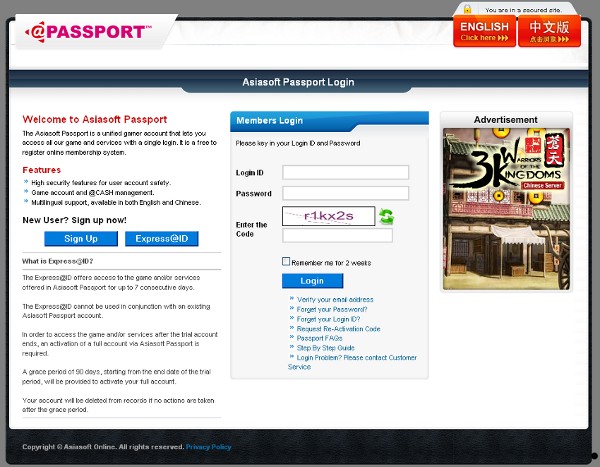
2. Under @Cash, click on “Buy Game Cash“.
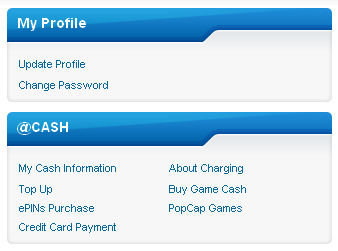
3. Click on “MapleSEA” from the list of games.

4. Click on the “Charge“ link beside the Game Login IDs shown to top-up your Maple Cash.
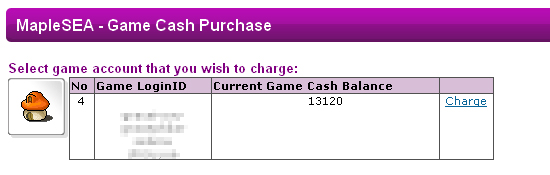
5. Key in the amount of @Cash that you wish to convert in Maple Cash and click on “Next“.
Please be aware that currently the minimum conversion amount is 1,000 @Cash.
Alternatively, you may wish to convert all @Cash to Maple Cash.
Click the “Convert all @Cash to MapleSEA Wallet!“ link.
Once @Cash is converted into Maple Cash, this process is irreversible.
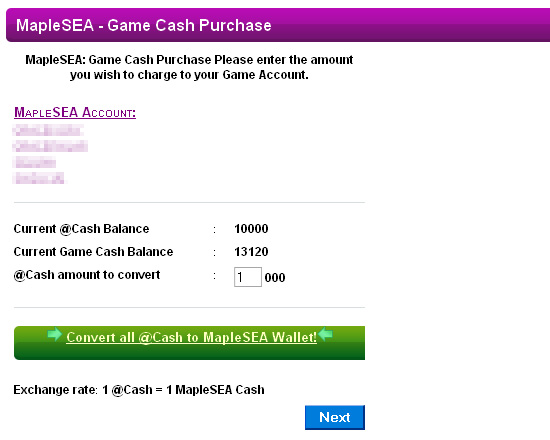
6. Verify the amount you wish to convert, then enter the verification code and click on “Confirm“ to complete the conversion process.
Convert an amount of @Cash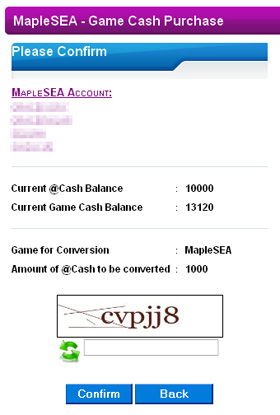 | Convert all @Cash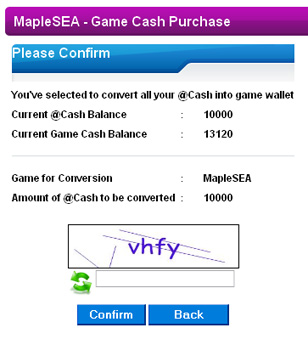 |
7. Upon a successful conversion, you will see a summary page containing the transaction details. An email with the transaction details will also be sent to your registered email account.
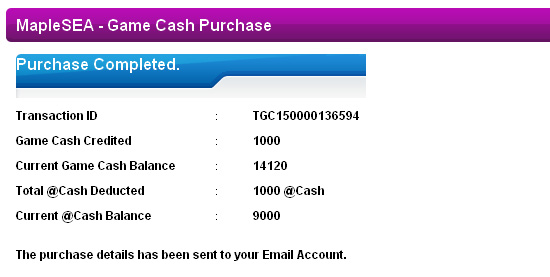
8. You can check the @Cash Transaction History to view your conversion history.
Should you have any problem with regards to @Cash matters, please feel free to drop us an email at acash@asiasoftsea.net.

FAQ for Maple Cash Conversion
1) What is Maple Cash?
Maple Cash is MapleSEA’s game cash. It can be used in the Maple Trading System and for purchasing Cash Items from the Cash Shop. However, Maple Cash can only be used in MapleSEA.
2) Will Maple Cash expire?
No, Maple Cash will not expire, unlike @Cash which will expire 365 days from the top-up date.
3) What is the minimum conversion amount?
Minimum amount each conversion is 1,000 @Cash.
4) What is the conversion rate?
1,000 @Cash = 1,000 Maple Cash
5) Can Maple Cash be shared between my MapleSEA game accounts under the same Asiasoft Passport?
Yes. The Maple Cash will be available to all MapleSEA game accounts under the same Asiasoft Passport.
6) I have converted my @Cash to the game account of another game, can I have a refund?
We apologize that this conversion is irreversible. Therefore, please be careful to check your conversion amount and designated game accounts.
