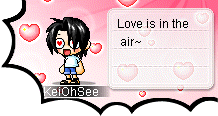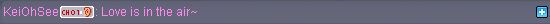Info
Messenger
Messenger
Let the world see you as you proudly appear in everyone’s screens.
MapleTV Messengers
| This is the one where everyone sees you in your glamourous image! | Even longer is even better, especially when expressing your long-lasting love! | We always want more time and this lets you be seen longer. Longer is better! |
Messengers
| Feel the burn! Broadcast your fury! | Building castles in the air has such a new sound to it… | Mon ami, love is visual. |
How to Use
Firstly, purchase the Messenger that you want to use from the Cash Shop.
Messages sent with the MapleTV Messengers, MapleTV Heart Messenger and MapleTV Star Messenger will only be seen at the MapleTVs in towns and won’t be shown in chatboxes.
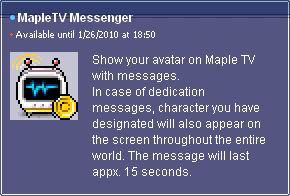
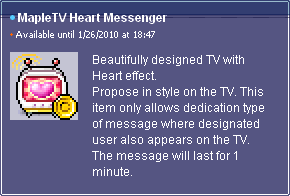
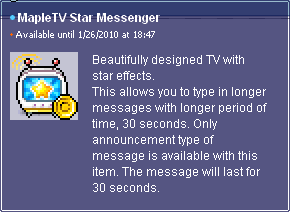
The Diablo Messenger, Cloud 9 Messenger and Loveholic Messenger will only display an image of you in the top right corner of the screen and a message in the chatbox.
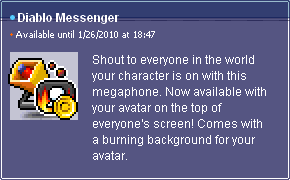
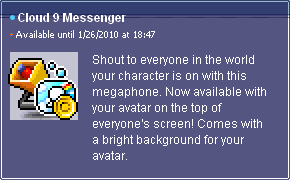
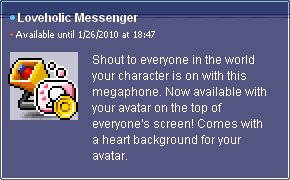
Note: When using the Heart Messenger and the Loveholic Messenger, you must type in the person you are sending the message to, and the person must be online.
To produce the visual messages that you want, double-click on your item, and type your message in the Messenger Interface.
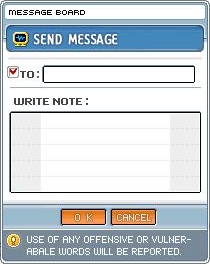
A confirmation message will appear. Click on “OK” to send your message:
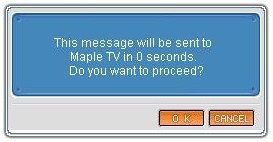
Check out how they look like after you have sent your message
MapleTV Messenger

MapleTV Heart Messenger

MapleTV Star Messenger

Diablo Messenger
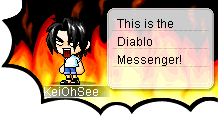
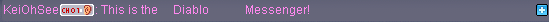
Cloud 9 Messenger
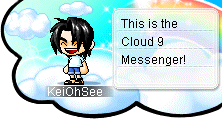
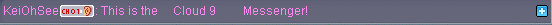
Loveholic Messenger