news
Updates
03 Jun 2025
NEXT Patch Notes: A Better Maple Improvements (v242) [Updated 1]

- Skill Sequence
- Content Rework
- Sol Erda Conversion
- Content Participation Method Improvement
- Story Quest Improvement
- Arcane River Quest Rework
- Symbol Quest and Content Improvements
- Crystal with Strong Power Improvements
- Cross World Boss Content
- Boss Reward Distribution System
- Maple Gold Coin Improvements
- Cross World Maple Auction
- Cross World Meso Market
- Smart AI Correction
- Union Attack Unit Improvements
- Quest UI Improvements
- Minimap UI Improvements
- World Map UI Improvements
- Movement Convenience Improvement
- Emoji Improvements
- Chat Improvements
- Medal and Title Improvements
- Medal UI Improvements
- Guild Name Change Improvements
- Hotkey Setting Improvements

- Skill sequence system has been added.
- Skill sequence UI can be opened by clicking the Sequence button in the Skill UI.
- Skill sequence can be used to cast many different skills quickly and consecutively with one button.
- Multiple skill sequence preset can be made for different situations.
- Registered sequences can be viewed by pressing the exclusive skill sequence key and the skill sequence hotkey at the same time.
- In area where skill usage is restricted, skill sequence will be restricted as well.
- How to use skill sequence:
- Click the sequence button at the bottom of the Skill UI.
- Click the layout setting at top right and set the number of rows.
- Click a sequence and register desired skills.
- If a hotkey is set for the sequence, the skills will cast from left to right order.
- Skill sequence rules:
- Once the sequence key in inputted, the character will do an exclusive animation and cast all registered spells with a set interval between each skill.
- All cast animation effects will be displayed simultaneously.
- Skills that are not executed will not have their effects displayed.
- If a skill in a sequence is on cooldown, casting the skill sequence again will not activate that skill.
- Skills with a recast component cannot be added into Skill Sequence.
- You can use the sequence as long as at least one skill in the sequence is off cooldown.
- When using the sequence, only usable skills will be activated.
- If there are unusable skills due to lack of Resource/MP, the remaining skills will still be cast.
- Display system message "[skill name] is not usable” .
- If the skill sequence includes skills that are not usable in the air, activating the skill sequence in the air will not activate that skill.
- If the sequence has already activated, all skills will be activated regardless of status effects.
- After activating the sequence, skill activation is no longer affected by status effects.
- After using the sequence, being hit by a status effect does not cancel skill activation.
- Skills that have interaction with arrow keys being pressed cannot use this functionality when cast inside a skill sequence.
- When registering a skill with custom command functionality inside the skill sequence, it is used according to the command on/off status.
- Improved so that the crouch button is unnecessary when using Shumet special turret in Protect Esfera.
- Shumet special turret enter key is changed to crouch key to NPC/Gather key.
- Shumet special turret exit key is changed from crouch key to left arrow key.
Monster Park Improvements
- Monster Park Extreme has been changed to weekly content and can now be cleared with 2 characters within the World once per week.
- Clear record is reset every Thursday 0000hrs.
- EXP gained from clearing has been increased by 400%.
- Sunday 1.5x EXP benefit is no longer applied.
- Monster Park Clear EXP benefit of Sunday Maple is no longer applied to Monster Park Extreme.
- In the Monster Park Extreme entry UI, it will now display the characters that have cleared this week.
- [Monster Park] Familiarity While Fighting achievement has been moved to Memory tab and can no longer be obtained.
- Monster Park Medal difficulty has been reduced.
- The complete condition of the following quest has been changed from 77 days of Monster Park clear on the day to 30 days of Monster Park clear on the day or 3 clears of Monster Park Extreme.
- [Monster Park] Monday Medal Challenge
- [Monster Park] Tuesday Medal Challenge
- [Monster Park] Wednesday Medal Challenge
- [Monster Park] Thursday Medal Challenge
- [Monster Park] Friday Medal Challenge
- [Monster Park] Saturday Medal Challenge
- [Monster Park] Sunday Medal Challenge
- Even after quest complete condition has been changed, characters that were doing the original quest still maintain the Monster Park clear count needed.
- To match the changed Medal quest complete condition, the Seven-day Monster Parker description will be changed.
- The complete condition of the following quest has been changed from 77 days of Monster Park clear on the day to 30 days of Monster Park clear on the day or 3 clears of Monster Park Extreme.
Epic Dungeon Entry Condition Changed
- 2 type of Epic Dungeon can now be cleared per MapleID.
- 2 type of Epic Dungeon can be cleared once with different characters.
- Even if the dungeon progress is reset, the character that enter are not reset and can only be re-entered with the same character.
Epic Dungeon Quick Pass change
- Changed so that once the story quest has been cleared, quick pass function can be used.
Epic Dungeon Bonus Reward change
- When purchasing Epic Dungeon bonus rewards, reward points are now accumulated per character instead of being shared within the MapleID.
- If you do not use your reward points, they will now reset every Thursday.
- You cannot buy bonus reward points from Wednesday, 2355hrs onwards and a notification will be displayed.
- Bonus points purchased before the patch are not reset and still is shared within the MapleID.
- When claiming rewards after the patch, rewards are claimed after combining the points from before patch and after patch.
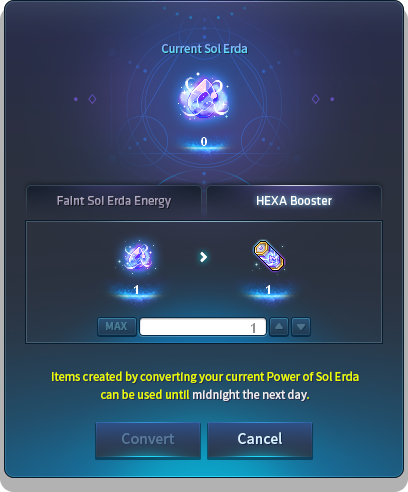
- Sol Erda Conversion is a new system that convert Sol Erda into other items.
- Items that can be converted are as follows:
- 1 Sol Erda can be converted to 30 Faint Sol Erda Energy.
- 1 Sol Erda can be converted to 1 HEXA Booster.
- Items obtained from Sol Erda Conversion can be used until midnight of the next day after conversion.
- Items that can be converted are as follows:
Genesis Weapon Liberation
- The Genesis Weapon Liberation mission condition is no longer to defeat Egg in the Beginning. It has been changed to defeating the Black Mage and his generals' afterimages, and extracting Trace of Darkness from them.
- The [Genesis] Battle of Destiny quest completion condition of defeating Egg in the Beginning will be deleted, and replaced with [Genesis] Traces of Von Leon, which is completed by extracting 500 Trace of Darkness.
- The required number of Trace of Darkness to complete each general's afterimage Trace quest has been increased based on the difficulty.
- Up to 1500 Trace of Darkness can be accumulated. If you have more than the required amount to complete your current general's afterimage quest, the remaining amount can be used in the subsequent general's afterimage quest.
- Players that have already defeated the Egg in the Beginning will obtain the required amount of Trace of Darkness to complete the corresponding general's afterimage quest.
- The item Original Fragmented Memory of Black Mage will be deleted. Characters that originally had this item will obtain the required amount of Trace of Darkness to clear the corresponding general's afterimage quest.
- Trace of Darkness can be extracted from Black Mage and general's afterimage above a certain difficulty.
- When killing a boss, the Trace of Darkness is distributed among the people that entered the boss.
- If a boss monster that can give Trace of Darkness is defeated from 4th June 2025, 0000hrs to 4th June 2025, before maintenance, you can claim the Trace of Darkness from the Maple Administrator NPC from after maintenance to 10th June, 2359hrs.
Profession, Harvesting Farm level limit changes
- The starting quest for professions has been changed to Level 100.
- Characters at Level 35-99 that have already learned professions are unaffected.
- Harvesting farm entry level condition changed to level 100.
- Zero must complete story chapter 4 to be able to do the quest about [Profession] On Mining and Herbalism.
- Arcane River, Grandis region Story Quest skip condition is expanded to be within Maple ID and story skip function will be improved.
- If you have a character that have completed Arcane River, Grandis region Story Quest in your MapleID, when your other characters in your Maple ID do the same quests they can skip the prerequisite quests and watch the story summary or complete immediately.
- The name of the original story skip function that provided a story summary has been changed to "View story summary". A new function that skips the story entirely and completes all quests will be added.
- After viewing the story summary or skipping, the related quests are completed. EXP Rewards will not be given after skipping the story, but item rewards will.
- Certain prerequisite quest conditions for certain boss content is now shared between Maple ID, and not just the World.
- If you have a character in your MapleID that had completed the prerequisite quest for Kawoong, Papulatus, Von Leon, Arkarium, Pink Bean, Cygnus, Magnus, Divine King Slime, other characters in your MapleID can play the boss content without doing the prerequisite quest.
- Root Abyss story skip function added.
- If you have a character in your MapleID that have completed ‘[Root Abyss] Rescue World Tree’ Quest, other characters doing this quest can skip the story.
- When the Quest is skipped the related quests are completed and item rewards are given. However, EXP rewards are not given.
- Story skip can be selected in ‘[Root Abyss] An emergency call from Nineheart’ Quest. characters that have completed that quest before starting the story quest cannot skip the story.
- Profession related Quest start level condition is changed to 100.
- [Profession] Learn Profession
- Dimensional Library: Maple Chronicle
- Book of Arcane River usage is temporarily restricted and will be reopened in a future update.
- Road to Extinction
- Progress of original quests has been reset.
- Some of the quest dialogue and animations has been changed.
- Road to Extinction related dialogue and animation has been added to the following quest.
- [5th] 5th : Another Power, Arcane Force
- The following quests have been added.
- [Road to Extinction] The World Seen Under the River
- [Road to Extinction] Start of Arcane River
- [Road to Extinction] Making a Paper Boat
- [Road to Extinction] A Paper Boat Going Up the River
- Reverse City
- Some of the NPCs dialogue portraits has been added.
- Chew Chew Island
- Navigation for some quests have been added.
- Dialogue boxes for some quests have been changed.
- Some quests have additional dialogue.
- The following quest has been added.
- [Chew Chew] To Control Erda
- Yum Yum Island
- Dialogue boxes for some quests have been changed.
- Dialogue for some quests has been changed.
- Animations for some quests have been changed.
- Lacheln
- Some NPC dialogue portraits have been added.
- Navigation for some quests have been added.
- Dialogue boxes for some quests have been changed.
- Dialogue and animation has been added to some quests.
- The following quest has been added.
- [Lacheln] Dream Within a Dream
- Arcana
- Navigation for some quests have been added.
- Dialogue boxes for some quests have been changed.
- Dialogue has been added to some quests.
- The following quest has been added
- [Arcana] Reaffirming my Determination
- Moras
- Some NPC dialogue portraits have been added.
- Dialogue and animation has been added to some quests.
- The following quests have been removed.
- [Moras] A message from the Flying Fish
- [Moras] How to survive in Moras
- [Moras] Where is She?
- [Moras] Her Traces1
- [Moras] The Lonely Survivor
- [Moras] Tightly Shut Door
- [Moras] Unbudging Door
- [Moras] To the Lab
- [Moras] His Memories of that day
- [Moras] Her Traces2
- [Moras] The Route She took
- [Moras] For the Flying Fish
- [Moras] Crumbling Memories
- [Moras] It's not yet the right time
- [Moras] Following her traces
- Esfera
- The progress on original quest has been reset and marked as uncompleted.
- The content of some quests has been deleted and simplified.
- Dialogue and animation has been changed for some quests.
- The following quests have been added.
- [Esfera] Strange Visitors
- [Esfera] Strange Door
- [Esfera] Find a Signal Flare
- [Esfera] The Base camp
- [Esfera] Transformed Erda
- [Esfera] Gathering Erda
- [Esfera] Tana's Trace
- [Esfera] Gathering Erda 2
- [Esfera] Absence of the Sun
- [Esfera] Spider Hunt
- [Esfera] Spider's Enemy
- [Esfera] Light and Dark
- [Esfera] Will of the World
- [Esfera] Finding Tana
- [Esfera] Her Barrier
- [Esfera] Something that sank
- [Esfera] Trap
- [Esfera] Light Shrine
- [Esfera] Into the Mirror
- [Esfera] Moon and Sun
- [Esfera] A mirror in a mirror
- Celestars
- ‘[Celestars] Following the Signal’ quest has been marked as uncompleted.
- ‘[Celestars] Heading Down’ quest complete condition has been changed.
- Moonbridge
- Some NPC dialogue portraits have been added.
- The content of some quests has been deleted and simplified.
- Dialogue and animation has been changed for some quests.
- The following quests have been marked as uncompleted.
- [Moonbridge] Back to Maple World
- [Moonbridge] Supporting the Nautilus1
- [Moonbridge] Supporting the Nautilus 2
- [Moonbridge] Has the Fog... Gone!?
- [Moonbridge] Archmage Edea
- [Moonbridge] Edea's investigation 1
- [Moonbridge] Edea's investigation 2
- [Moonbridge] Wrecked Ship Rescue
- [Moonbridge] Guiding Light
- [Moonbridge] The Alliance's all-out attack
- Boss Dusk's story mode has been modernized.
- Labyrinth of Suffering
- The progress on original quest has been reset and marked as uncompleted.
- The content of some quests has been deleted and simplified.
- Dialogue and animation has been changed for some quests.
- The following quests have been added.
- [Labyrinth of suffering] Time to go
- [Labyrinth of suffering] To the black sun
- [Labyrinth of suffering] Emergency Landing Report
- [Labyrinth of suffering] Firing a signal flare
- [Labyrinth of suffering] moving into the labyrinth
- [Labyrinth of suffering] Searching
- [Labyrinth of suffering] Man left alone
- [Labyrinth of suffering] Following the Screams
- [Labyrinth of suffering] Her Story
- [Labyrinth of suffering] To the Crash site
- [Labyrinth of suffering] Trace of Despair
- [Labyrinth of suffering] Gap
- [Labyrinth of suffering] Source of Pain
- Limen
- The progress on original quest has been reset and marked as uncompleted.
- The content of some quests has been deleted and simplified.
- Dialogue and animation has been changed for some quests.
- The following quests have been added.
- [Limen] To the Black Mage
- [Limen] Erda Waterfall
- [Limen] Captain of the Guard Djunkel
- [Limen] Support the Resistance Ships
- [Limen] Light of Doom
- [Limen] Our Destiny is Already…
- [Limen] The Final Operation
- [Limen] Defeat the Black Mage
- [Limen] White Mage
- [Limen] The End of the War
- [Reminiscence] Circulating World
- Symbol daily quest has been simplified.
- Grandis Daily quest complete condition has been reduced gradually from 500, 300, 100 monsters as the upper regions are unlocked.
- If you were progressing Grandis daily quest at Wednesday before patch at 0000hrs, your progress will be reset.
- If you completed the Grandis daily quest between Wednesday before patch at 0000hrs and before maintenance, the completion record will be saved.
- Discount has been applied to the Symbol Quickpass.
- Grandis Daily quest immediate clear cost will be gradually reduced from 1000, 600, 200 maple points as the upper regions are unlocked.
- Arcane River Daily quest immediate clear cost will be gradually reduced from 1000, 600, 200 maple points as the upper regions are unlocked.
- Number of arcane symbols given on Arcane River special content 1 time clear has been increased from 15 to 40.
- Weekly sell limit of Crystal with Strong Power has been reduced from 180 to 90.

- Cross World Boss content Dimensional Battlefield has been added.
- In the Dimensional Battlefield, you can party with players from other worlds to play the boss content.
- You can use the ‘Dimensional Battlefield’ button in the top right of the boss UI to move to the Cross World Boss content's ‘Dimensional Battlefield’.
- Only characters at least level 260 can enter the Dimensional Battlefield.
- In Dimensional Battlefield you can look for a party through the boss UI, and you can use the character preset function.
- Level range monster kills are not counted in Cross World Boss content Dimensional Battlefield.
- Party members recruited from Dimensional Battlefield can only be checked in the Dimensional Battlefield, you cannot check it in their original world.
- Some presets changed inside the Dimensional Battlefield are reverted when you exit the Dimensional Battlefield.
- You can challenge the following bosses in the Dimensional Battlefield.
- Lotus (Extreme)
- Black Mage (Hard, Extreme)
- Chosen Serene (Hard, Extreme)
- Gatekeeper Kalos (Easy, Normal, Chaos, Extreme)
- Carling (Easy, Normal, Hard, Extreme)
- Limbo (Normal, Hard)
- The following UI and functions are not available in the Dimensional Battlefield.
- Equipment Enhancement & Potential Reset
- Todd's Hammer
- Ability Reset
- Hyper Stat Preset Change & Reset
- Hyper Skill reset
- Union UI
- Guild UI excluding Guild skill
- Noblesse Guild Skill recast using Meso
- Quest UI & Quest Notification UI
- Navigation & Scheduler
- Maple Notifications UI, Monster Collection UI, Medal UI
- Maple Storage
- Note & Maple Chat
- Profession
- Cash Shop
- Trade Request & Throw away items
- When moving to Dimensional Battlefield, you can only bring certain items with you into the Dimensional Battlefield. you can see the allowed items below.
- [Equipment] all items
- [Consumables] healing/buff consumables
- [Consumables] pet food
- [Set Up] title and title bag
- [Etc] Enchanted Whetstone, Magic Stone
- [Etc] Shard of Fate
- [Cash] pet and pet equipment
- [Cash] effect and throwing stars
- [Cash] Weather Effect
- You cannot bring certain cash items into the Dimensional Battlefield.
- Rewards gained from defeating bosses in the Dimensional Battlefield can be claimed in the boss reward tab in the storage UI after returning to your original world.
- Sol Erda's Energy is accumulated at the reward claim period.
- If Boss reward tab is full, newly obtained items will be lost.
- Boss reward tab can be used up to 152 slots.
- The "Distribute" setting for boss rewards has been added. Setting the boss reward system to "Distribute" will change the following:
- When the boss is defeated, rewards will be distributed randomly instead of dropping on the floor.
- New UI window showing the obtained items after killing the boss or the reward monster in the reward map.
- Crystal with Strong Power is given to everyone, the other items are distributed randomly.
- Certain rewards are not distributed, will first check party members participation in the reward claim then distribute (default: participate in reward claim).
- Participating party members are given a random number from 001 ~ 999, the highest number gets the reward.
- If you leave the map or party while the process is ongoing, you forfeit your claim to the reward.
- Party of one will automatically operate under setting of 'all' even if 'distribute' is selected.
- If all party members do not participate, it will be counted as all members participating and proceed accordingly.
- Reward claimed from 'distribute' can be seen in boss reward tab of storage UI.
- For the Maple Gold coins gained from Epic Dungeon, the validity is changed to 7 days after obtaining it.
- For the Maple Gold coins gained from Maple Gold coin x1 coupon purchased from the mileage shop, validity is changed to 7 days after using the coupon.
- Maple Gold Coins obtained before the patch remain unchanged.
- Currency Exchange closing time changed from original 9.50am to 10.10am, to 9.55am to 10.05am.
- Maple Auction has been unified to 2 groups. The Worlds in each group will be able to trade equipment/cash items with other Worlds in the same group.
- Group 1 : Aquila, Bootes, Cassiopeia, Draco world
- Group 2 : Challengers world
- Only Equipment, Cash Deco and Cash Equipments can be traded with other World. (Updated: 9 June 2025, 1006hrs)
- Cash items from another world cannot be bulk purchased.
- Item re-registration, returning items, and collecting the money from selling can only be done in the world where the item was registered.
- The amount of Maple Points you have is shown in the Maple Auction UI.
- You world is displayed to the left of the name of your character that has connected to the Maple Auction.
- When searching for items, you have the option of only getting results from items that are in the same world as you.
- Items from another world are marked with a special label in the top left of the icon.
- When buying items from another world, you spend 10% additional Maple Points as a commission fee, and the minimum fee is 10 Maple Points.
- Maple Point commission exchange rate is updated every 10 am, and during the period from 9.55 am to 10.05 am when the rate is being changed you cannot purchase items from other worlds.
- If you have items or Mesos that you have to claim due to sale in progress, sale complete, purchase complete or transaction failed before 4th June 2025 patch, you can claim them at the complete tab in the Maple Auction UI with the 'claim original auction items' button before 7th June 2026.
- After 8th June 2026, 0000hrs, 'claim original auction items' button will disappear and the remaining items will be deleted.
- Even the items that did not have a claim time limit because they were traded before 24th November 2017 can be claimed with the 'claim original auction items' button, and cannot be claimed after 8th June 2026.
- When buying items from another world, the 'buyer' pays the maple point commission.
- Fixed maple point commission for item trade with other worlds.
- Buyer pays 10% of the price of the item as maple point commission.
- Exchange rate for the Maple points commission will be updated every day at 10am, from between 9.55am to 10.05am while the rate is being updated you cannot trade in items from another world.
- Exchange rate is based on the 7 day average used by the converter in the meso market.
- Min commission is 10 maple points.
- The 'seller' receives the esos excluding the 5% of the price paid as commission, same as previously.
- Meso market can now trade across worlds.
- Group: Aquila, Bootes, Cassiopeia, Draco, Challengers world
- While the trade is in progress, you cannot register trade, cancel trade, or claim Mesos & maple points in world other than the world you started the trade in.
- You can register 100 trades per day per Maple ID.
- Changed such that the maximum value for each meso purchase or sale registration is increased to 100 billion.
- The average price displayed will be the same as the most recently traded 100 billion Mesos.
- Instant trade price display is changed to show the price neeeded to trade 100M, 1B, 10B Mesos.
- Average trade price and instant trade price for 100M, 1B, 10B Mesos is updated at a set interval
- Find instant trade price functionality implemented, you can check the price needed to buy/sell the requested quantity.
- Get instant trade price can only be used in certain intervals.
- After registering a trade, you can now check trades in progress and completed trades.
- While the trade is in progress, you can now claim the results of other completed trades.
- While the trade is in progress, added functionality to change the price for amount that has not been traded yet (edit trade registration functionality).
- If you use the edit trade function, the currently ongoing trade will be cancelled. You must claim the Mesos & Maple Points, then the trade for the remaining quantity will be registered at the new price.
- For trades registered in the meso market before June 4th, Mesos/Maple Points from completed trades or deposit can be claimed from NPC Ms. Brainy.
- You can press the fast travel button displayed in Towns to talk to NPC Ms. Brainy.
- Buy/sell waiting list limit changed from 1000 each to 10000 each.
- Changed to Cross World Meso Market from original world limited meso market.
- Can only register and process one trade at a time.
- Once you have registered a trade, you can only edit the registration/cancel trade/claim Meso & maple points in the same world that you registered the trade in.
- In other worlds you can only check the progress of ongoing trades or check completed trades.
- In other worlds, edit registration/cancel trade/claim Meso or maple points buttons are disabled, mousing over them, will display a tool tip.
- Smart AI Correction has been added.
- Generates extra frames to create a smooth animation on the screen. skill effect, movement, monster movements become smoother, and feel faster.
- Smart AI correction can be set in the graphic tab in the option UI, recommended to use together with vertical sync option.
- When moving quickly, text like name tags, Medal, or title may be distorted.
- If it causes screen freezing or a decrease in performance, turn the option off.
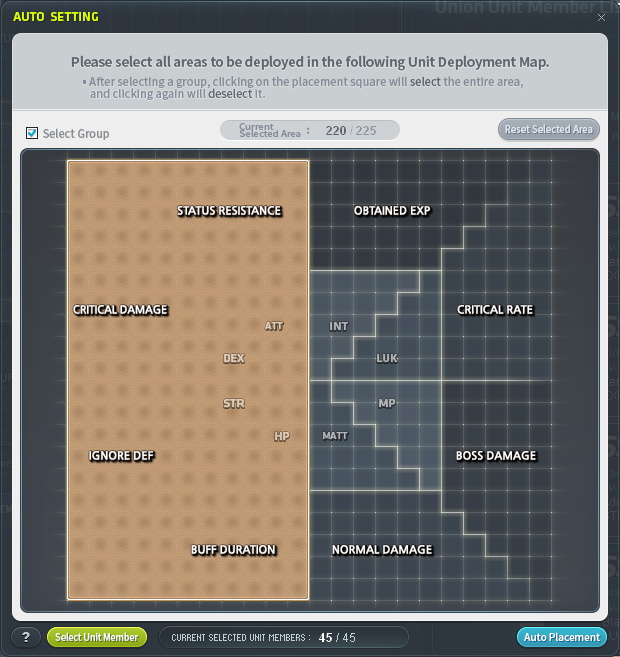
- Union attack unit Add mode UI has been improved.
- Union attack unit Add mode structure is partially changed.
- Filter function added where Union attack unit list can now be filtered based on class.
- Union attack unit auto add function has been added.
- Union attack unit auto add function can be used though the auto button in the Union attack unit Add mode UI.
- After selecting attack unit members to add and the region to add them in, use the auto function to find the arrangement that best fits your settings.
- If you succeed in finding a configuration that fits the setting you selected, you can apply it immediately to your Union attack unit Add mode.
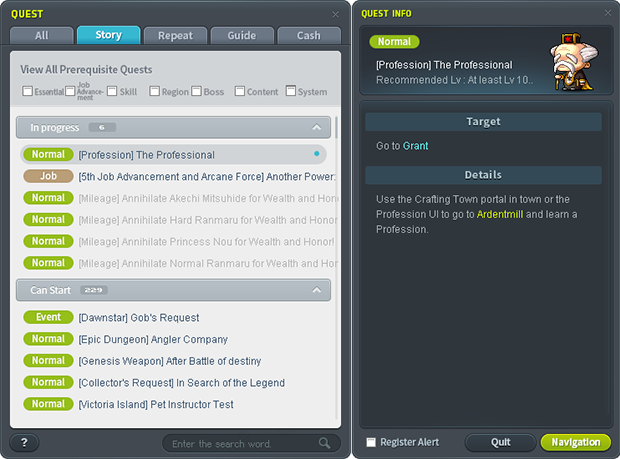
- Quest categories which used to be sorted by region are now sorted by quest type.
- Story: Quests related to the story.
- Main: Quests related to the main story line.
- Class: Quests related to the class story line and Job Change.
- Event: Event Quests with heavy story elements.
- Normal: Quests related to stories other than the main story, class story or event stories.
- Repeatable: Quests that can be repeated to get the reward multiple times.
- Daily: Quests that can be repeated daily.
- Weekly: Quests that can be repeated weekly.
- Guide: Quests that help with gameplay.
- Cash: Quests related to Cash items or Mileage.
- Time Limited: Cash Quests that must be completed within the time limit.
- Special: Cash Quests that does not have a time limit and can be completed whenever.
- Mileage: Cash Quests where you can obtain Mileage.
- Quest UI has been improved.
- The tabs separation in the Quest list is changed from quest status to categories.
- Banner added to the top and provides convenience features for each quest category.
- Story: Quests can be filtered by each prerequisite quest. if multiple prerequisite quest are selected, the quests that fit all the prerequisite quest conditions will be filtered.
- Essential: Tutorial quests that unlock new features when completed.
- Job Change: Quest where job change can happen while progressing.
- Skill: Quest where you gain a skill while progressing through it.
- Region: Quest where you can enter a higher level region while progressing through it.
- Boss: Quest that unlocks challenging a boss.
- Content: Quest that allows you to enter various content (Epic Dungeon).
- System: Quest that allows you to access various systems (Collector's Request).
- Repeat: On click the Maple Scheduler UI will open allowing you to do repeatable quests easily.
- Guide: On click the official guide web page will open, which is more detailed than the in game guide.
- Cash: On click will be connected to the cash shop where you can progress the cash related quest.
- Not recommended quests (level too low, etc) are now displayed blurred.
- The display order of quests in progress, quests that can be started will be changed. new display order is as follows.
- Quests that can be turned in
- Recommended quests.
- Quests with a category that have a high probability of being checked repeatedly.
- Descending order of level needed to start a quest.
- Clicking on NPC, monster or map names in the quest info window will now allow you to look them up in the world map.
- Event participation related quests no longer are displayed in the quest UI.
- Quest Notifications have been improved.
- Quest Notification registration limit increased form 5 to 20.
- If you attempt to register more than 20 quests, the lowest quest will be deleted before registration of the 21st quest.
- Quests that can be turned in are now displayed at the top.
- More recently registered quests are displayed at the top of the Quest Notifications.
- When a quest is accepted or can be turned in, it will be automatically registered in the quest notifications.
- When talking to NPCs, if there is a quest with a category mentioned in the dialogue, the category tag image will be displayed in front of the quest name.
- When you check quests that can be started using the light bulb on the left of the screen, the display order will be changed to be the same as the Quest UI and the minimum starting level is no longer displayed.
- Recommended quests.
- Quests with a category that have a high probability of being checked repeatedly.
- Descending order of level needed to start a quest.
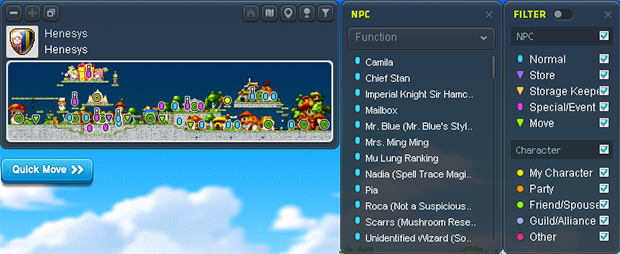
- Town movement function has been added.
- When mousing over the Town movement button, the names of nearby Towns set as return points are displayed. Clicking on a Town will move you there.
- You cannot use it in certain regions where teleport is restricted.
- Navigation UI open function ha been added.
- On click the navigation UI opens.
- Check NPC info function has been improved.
- You can now order the NPC list of current map according to function, name, or location.
- Filter function has been added.
- In the minimap you can select the icon of the NPC, characters that you want and display them. the selectable categories are as follows.
- NPC: Normal, shop, vault guard, special/event, movement.
- Character: My character, party, friend/spouse, guild/alliance, etc.
- In the minimap you can select the icon of the NPC, characters that you want and display them. the selectable categories are as follows.
- Some of the icons displayed in the minimap will be changed.
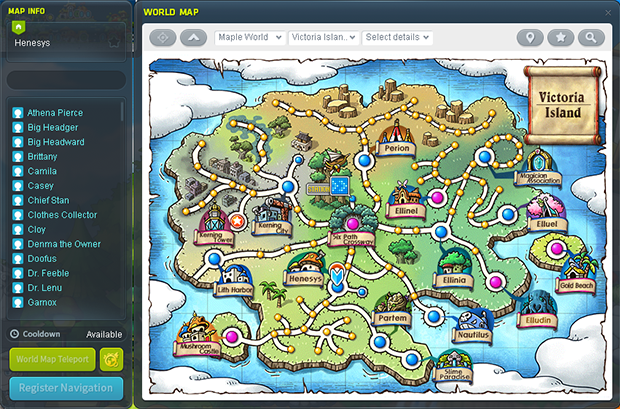
- Map details section will be added.
- In the details section, it will show the details of the map you have selected in the world map. the displayed details are as follows.
- Towns, individualized field status
- Minimum level to enter, and entry quest condition
- Star Force, Arcane Force, Authentic Force
- NPC, monster spawn information
- In the details section, it will show the details of the map you have selected in the world map. the displayed details are as follows.
- Map controls QOL updates.
- Added function to see the map the character is currently on.
- Added function to see the upper level map.
- Changed so that max 4 levels of world map stages can be displayed.
- Search now has filters.
- Now there is a filter to only search for monsters, NPC, or map, whichever you selected.
- When choosing monster categories, you can choose the level range of monsters you want to search for.
- The favorites now have a position change function.
- If you right click the map name in the favorites list, you can reorder them through the menu that pops up.
- Smart Riding function is deleted.
- You can no longer use Smart Riding function.
- Below Smart Riding related Quest are deleted.
- [Smart Riding] Delivering Manji's Something
- [Smart Riding] Delivering Fairy Wing's Homework
- [Smart Riding] Delivering Lunch Bag to Mrs. MingMing
- [Smart Riding] Help Me~!
- [Smart Riding] Irvin and Social Responsibility
- [Autopilot Riding] Irvin's Customer Service Center
- [Smart Riding] Irvin's Success Story Begins Now!
- [Smart Riding] Accept Irvin's Gift~!
- Teleport world map is changed to a basic function of world map UI.
- You can now use teleport world map every 5 minutes without any special items.
- You can move by double clicking the map to move to in the map, or click the teleport world map at the bottom of the details window.
- Teleport world map cooldown is applied per character and is displayed above the teleport world map button.
- The recast cooldown of the original teleport world map item is not included in the cooldown display.
- New premium teleport world map added, which reduces the cooldown of teleport world map.
- Premium teleport world map removes the cooldown of teleport world map when applied.
- Click the button to the right of teleport world map to bring up a exclusive UI, can use maple points to apply premium teleport per character, the needed maple points are listed below.
- 1 day – 500 Maple Points
- 7 day – 2,500 Maple Points
- 31 day – 7,800 Maple Points
- Premium world map is instantly applied and can be used for the selected duration. if purchased before the previous valid period is over, the duration is added. duration can be added to a max of 1 year.
- You can now use teleport world map every 5 minutes without any special items.

- Combined movement portal.
- Place in important Towns.
- No restrictions on UI open, can use in all maps without quest or level limit inherent to the map.
- How to use.
- Click the combined movement portal placed in each town of press the up arrow key to open the UI.
- Choose continent to move to (Maple World / Grandis / Arcane River).
- Move after choosing a destination town.
- Town movement improvements.
- Click move to town button in the minimap UI to immediately move to town.
- Can use in all normal maps where town return scroll use is not restricted.
- Removed original town return scroll sold in misc shop.
- Removed town return scroll tutorial quest.
- Integrate teleport world map into system.
- Click the move now button in the world map UI after selecting a map and viewing the detailed information, or double click the map to use.
- Click move now in the navigation UI to use.
- Can teleport when the map you are currently on and the destination map both do not restrict teleport.
- Recast cooldown is 5 min, cooldown not applied while premium world map is in use.
- Premium teleport world map.
- Can be purchased in the world map UI or use the pass item to top up premium status.
- Sale of teleport world map in Cash Shop will end, items that are already owned by players will have cooldown time universally set to 5 min.
- The original teleport world map given on day 1/day 15 of daily gift is replaced with Premium Teleport World Map Ticket 1 day.
- For players that already have the original Permanent Hyper teleport rock, item will be deleted and those users will be allowed to use the premium world map permanently.
- For players that had more than 1 permanent Hyper Teleport Rock item, will retrieve all items except 1 and replaced with 'Premium Teleport World Map ticket (Permanent)'.
- Hyper Teleport Rock item stored in Cash storage will be converted to 'Premium Teleport World Map ticket (Permanent)'.
- Players that are using permanent Premium Teleport World Map should be unable to extend the duration of Premium Teleport World Map.
- QOL improvements.
- When emoticon is used, display emoticon image in chat.
- Input rules for emoticon use.
- Add ':' (colon) to either side of the emoticon name to display emoticon in the chat box or Maple Chat.
- Input ':' (colon) with some other letters to show auto complete suggestions with emoticons which have those characters in the name.
- Emoticon UI structure has been changed.
- Favorites button in the emoticon slots (star button at the top right of each emoticon), use to register in favorites.
- Add button to connect to hotkey set UI in the emoticon UI.
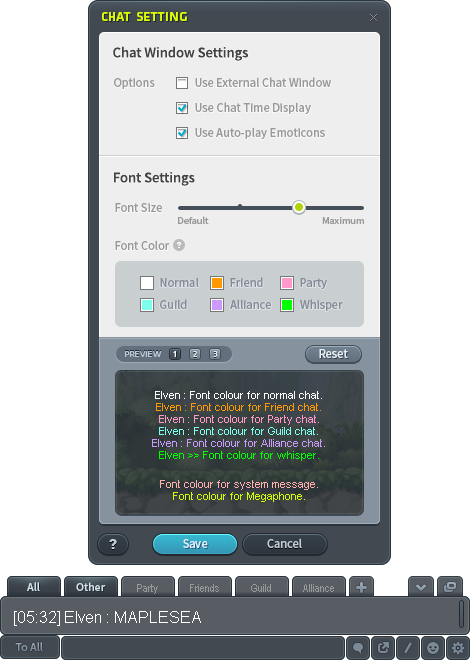
- Chat UI improved.
- Inner/outer Chat UI is modernized and position of certain buttons are changed.
- Chat settings UI has been added.
- When you click the settings button on the chat window, display a new UI what show chat related options and chat font settings.
- Add emoticon auto play to chat options. If turned on, when emoticons are displayed in the chat they will play their animation once automatically.
- Can now choose font and color for normal chat and party chat.
- Number of text color you can choose increased to 24 colors.
- You can no longer change chat settings in the option UI.
- Inner/outer chat battle tab name changed to etc tab.
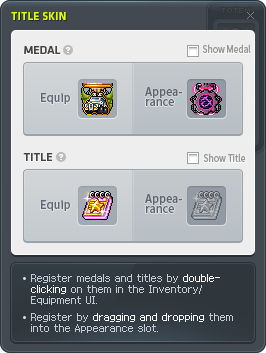
- Medal/title appearance settings function has been added.
- You can set the appearance of the Medal/title regardless of the currently equipped Medal/title item.
- Click the Medal/title button in the character equipment UI to open the Medal/title appearance settings UI.
- While the Medal/title appearance settings UI is displayed, place the Medal/title from your inventory into the UI to set that appearance onto the character.
- If there are no currently equipped Medal/title item the appearance is not applied.
- Only one medal appearance can be set regardless of equipment preset.
- When using a medal item with Fusion Anvil applied to set the appearance, the fusion anvil appearance is applied.
- The item used to set the appearance does not matter, the equipped Medal/item stats are applied to the character.
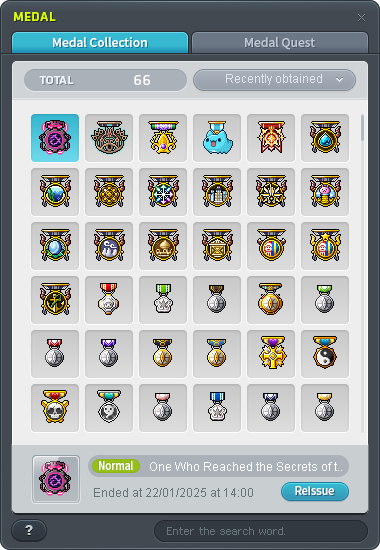
- You can check your medals registered in your collection in your Medal collection tab.
- Menu for changing the order of the listing has been added.
- Most recently obtained
- Least recently obtained
- Alphabetical order
- Alphabetical order reverse
- For currently equipped medals, the 'equipped' icon now shows up on that medal in the medal collection list.
- Menu for changing the order of the listing has been added.
- Medal Quest tab is changed to be able to see tabs for ‘Medal Quest in progress’ and ‘Medal Quest that can be started’.
- Added function to search for Medal items.
- Medal item tooltip how has preview images.
- Guild name change function has been added.
- You can change guild name through NPC Heracles in the Guild headquarters Hall of Heroes.
- Only guild masters can change guild name.
- Changing guild name requires 59,000 Maple Points.
- Once guild name change is complete, that guild can no longer change name again for 1 week.
- You can change guild name through NPC Heracles in the Guild headquarters Hall of Heroes.
- Custom key setting function has been added.
- Can set the position of the original hotkeys and quick slots. The saved information are saved in your Maple ID, and you can apply them when you create a character or when you reset your hotkeys.
- For some tutorial maps for certain classes where you cannot change hotkeys, you cannot choose custom key settings during character creation. once the tutorial is over it can be applied in the hotkey settings UI.
- Added bring over Preset function.
- You can copy over another hotkey preset into the currently selected hotkey preset.
- When you mouse over some buttons in the hotkey UI, a tooltip that explains what the button does will be displayed.
NEXT Patch Notes: Job Balancing (v242)
NEXT Patch Notes: Improvements and Error Fixes (v242)
NEXT Event Notes: Dawnstar Party Feast Highlights (v242)
NEXT Event Notes: Challengers World (v242)
NEXT Event Notes: Burning & Growth Events (v242)
NEXT Event Notes: Additional Events (v242)
~~~ End of NEXT Patch Notes: A Better Maple Improvements (v242) ~~~
