news
Updates
21 Nov 2011
Chaos: The Ice Knight Patch Notes
Dear Maplers,
Here are what you can expect from the upcoming MapleSEA Version 1.12: Chaos: The Ice Knight patch.
1. [Game Content] Super Fight!: Ice Knight mode
2. [Game Content] Super Fight!: Capture the Flag mode!
3. [Game Content] Wedding Commitment
4. [System Event] Ice Knight Event
5. [System Event] Inkwell and the Red Buttons Event
6. [System Event] Attendant Check Event
7. [System Event] The Archaeologist Event
8. [System Event] Christmas Season of Joy 2011
9. [Changelogs] Bug Fixed & Changes
10. [Cash Shop] Cash Shop Update
11. [Download] v1.12 Full Client & Manual Patch
1. [Game Content] Super Fight!: Ice Knight mode
Do you have what it takes to take on 9 players in a 1 versus 9 PvP match? Now is the chance for you to show your skills as we will be having the Ice Knight mode in Super Fight!For the different skills and feature of the Ice Knight mode, please refer to “Ice Knight mode”.
2. [Game Content] Super Fight!: Capture the Flag mode (23/11/2011 – 08/02/2012)
Have you ever wanted to try out a brand new team match in Super Fight? With the new Capture the Flag PvP mode, you can now form a team of minimum 3 players and participate in the Capture the Flag mode.For the rules and how to win a Capture the Flag mode, please refer to “Capture the Flag”.
3. [Game Content] Wedding Commitment
Attention all married couple! Have you ever wanted to re-new your wedding vows with your loved ones? The chance is here with the new Wedding Commitment content.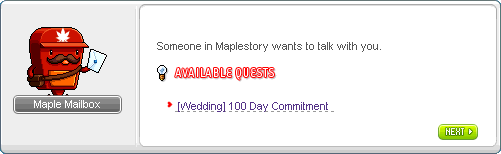
1. Receive the 30/100 Days Commitment Event from Maple Mailbox
2. Look for Ames the Wise inside Amoria
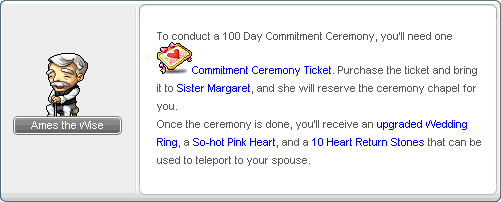
3. You will need to purchase the Commitment Ceremony Ticket
 from the Cash Shop.
from the Cash Shop. Commitment Ceremony Guide
• 30 Days after your marriage date you will receive a letter from Ames the Wise. This applies too for couple who are married for more than 100 days.
• Party up with your partner
• Once you have activated the quest, purchase the Commitment Ceremony Ticket from the Cash Shop.
• Talk to Sister Margaret to reserve the ceremony chapel for you and your partner.
• After reservation, talk to Sister Clarence and select “I’m ready for my 30 days / 100 days wedding commitment wedding”
• Once done, both party member will be teleported to the wedding map.
• Talk to the Wedding Commitment NPC to complete the ceremony.
• After completion of the wedding ceremony, approach NPC Jacob to receive the wedding commitment rewards.
Wedding Commitment Event Period (23/11/2011 – 31/12/2011)
From 23/11/2011 till 31/12/2011, all in-game married couple will receive a “30 Days of Love Rain” quest from Cassandra.
“30 Days of Love Rain” Guide
• Party up with your partner
• Activate the “30 Days of Love Rain” quest from Cassandra
• Collect 30 or 100 Pink Water Drop
 from monsters
from monsters• Once the required amount of Pink Water Drop have been collected, look for Cassandra to complete the quest
Reward for 30 Days Commitment Wedding
• “30 Days Commitment” Wedding Ring

• Love Chair

• Heart Return Stones

Reward for 100 Days Commitment Wedding
• “100 Days Commitment” Wedding Ring

• Heart Return Stones

• So-hot Pink Heart Ring
4. [System Event] Ice Knight Event! (23/11/2011 – 31/12/2011)
From 23/11/2011 till 31/12/2011, talk to NPC Rosette to accept the various challenges.
Arena of the Ice Knight
Challenge: Achieve a score of 200 or more while playing as the Ice Knight
Reward: One Gallant Emblem
Ice Knight 500
Challenge:Achieve a score of 500 or more while playing as the Ice Knight.
Reward: One Iceman Transformation Potion and One Gallant Emblem
The Ice Knight’s Curse
Challenge: Log in between 1400hrs – 1500hrs(+8 GMT) and locate the Curse Knight in Henesys to accept the Ice Knight’s Curse challenge.
Reward: Ice Knight Medal
5. [System Event] Inkwell and the Red Buttons Event (23/11/2011 – 21/12/2011)
From 23/11/2011 till 21/12/2011, monsters all over MapleSEA will be dropping Ice Cubes . Collect the Ice Cubes piece and purchase a Microwave
. Collect the Ice Cubes piece and purchase a Microwave  from the Cash Shop to melt the Ice Cubes, after which you will receive a Red Button
from the Cash Shop to melt the Ice Cubes, after which you will receive a Red Button 
 +
+  =
=  + Random Reward
+ Random RewardYou will received a Red Button and a random reward when using the Microwave
Here are some of the items which you can received from the Microwave.
– Angelic Blessing Recipe
– Dark Angelic Blessing Recipe
– Infinite Throwing-Knives Recipe
– Timeless Equipment Recipes
– 3 Star Enhancement Scroll
– 4 Star Enhancement Scroll
– Soul Teddy Chair
– Lord Pirate Chair
– Teddy Bear Bed
– Chaos Scroll 60%
– Miraculous Chaos Scroll 60%
– Scroll for One-Handed Weapon for ATT 100%
– Scroll for Two-Handed Weapon for ATT 100%
– Scroll for Armor for STR 100%
– Scroll for Armor for INT 100%
– Scroll for Armor for DEX 100%
– Scroll for Armor for LUK 100%
– Scroll for Accessory for STR 100%
– Scroll for Accessory for INT 100%
– Scroll for Accessory for DEX 100%
– Scroll for Accessory for LUK 100%
– And many more!
6. [System Event] Attendant Check Event (01/12/2011 – 31/12/2011)
Remember to mark your attendance with Cassandra during the month of December as she will be giving out reward box to every Mapler who complete the daily attendance quest.This is what you have to do:
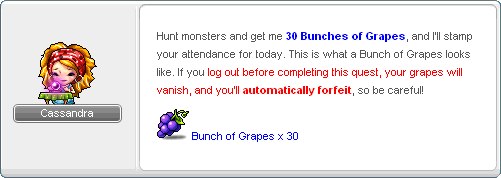
1. Talk to NPC Cassandra and receive the
2. You are required to hunt
 from monsters and give them to Cassandra before she mark your attendance for the day.
from monsters and give them to Cassandra before she mark your attendance for the day.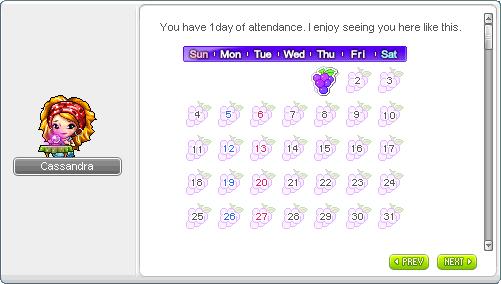
3. For every attendance taken, you will receive 1 Attendance Box
 and a grape stamped on the date which you have completed the daily attendance quest.
and a grape stamped on the date which you have completed the daily attendance quest.4. That’s not all! You will receive additional rewards when you attend the event for a certain number of days.
Grapes Belt
 will be given to Mapler who attended the event for 3 days, 12 days and 21 days.
will be given to Mapler who attended the event for 3 days, 12 days and 21 days.Grapes Pendant
 will be given to Mapler who attended the event for 6 days, 15 days and 24 days.
will be given to Mapler who attended the event for 6 days, 15 days and 24 days.Grapes Earrings
 will be given to Mapler who attended the event for 9 days, 18 days and 27 days.
will be given to Mapler who attended the event for 9 days, 18 days and 27 days.Perfect Attendance Medal
 will be given to Mapler who attended the event for 31 days.
will be given to Mapler who attended the event for 31 days.7. [System Event] The Archaeologist Event (01/12/2011 – 31/12/2011)
Beside marking your attendance with Cassandra for the month of December, Gaga will also be giving out cool rewards when you collect Ancient Artifacts from monsters. Each artifacts collected from the monsters will gives you random points. You may exchange these points with Gaga for different rewards.1.

2.

3.

4.

5.

6.
– Archaeologist Hat

– Archaeologist Face Paint

– Archaeologist Glasses

7.

8. [System Event] Christmas Season of Joy 2011 (07/12/2011 – 21/12/2011)
Suni’s family are having problems clearing their debts and need our help. If this goes on, Suni and her family will be sleeping on the streets before the New Year. However, Suni have some powerful equipments which have been accidentally enhanced by Spiruna and she is putting them up for rental to earn some meso. She needs to clear the debts as soon as possible.From 07/12/2011 till 21/12/2011, you will be able to rent powerful equipment from Suni for a small fee.
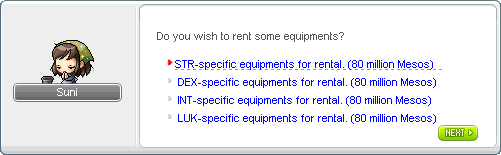
The following Evan Series Rental Equipments are available from Suni:
• Evan Headband
• Evan Outfit(M)
• Evan Outfit(F)
• Evan Gloves
• Evan Bootes
• Evan Cape
• Maple Pyrope Magic Pendant
• Maple Pyrope Power Pendant
• Gold Source Earrings
• Gold Source Belt
Note(1): Each equipment comes with 9%, 6% and 3% potential stats of your desired attributes.
Note(2): Each rented equipment can be worn by all class.
Note(3): Each rented equipment will last for 7 days before expiry.
As a bonus from Suni, she will be changing all the rented equipments from temporary to permanent if you are able to enhance the rented weapon to 8 Stars enhancement. What’s more, Suni will reward you with 1 Miracle Cube as well for each successfully enhanced 8 Stars equipment.
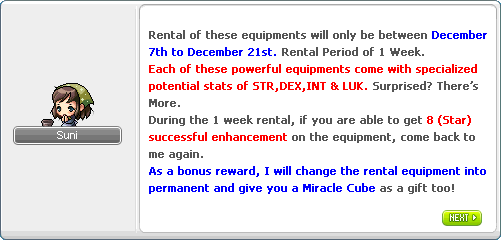
In additional to this event, you will be able to purchase Lucky Enhancement Box from NPC Joyce. Each Lucky Enhancement Box will gives you random chance to obtain an Enhancement Scroll or an Advance Enhancement Scroll to assist you with enhancing your rental equipments.
9. [Changelogs] Bug Fixed & Changes
Bug Fixed• Fixed auto reset of Battle Points after every exit
• Fixed character experiencing “trouble logging in” at character selection page
• Various minor bugs fixed
Changes
• Revised pricing for all Materials & Recipe sold by NPCs inside Ardentmill.
• Image captcha verification required during login process
10. [Cash Shop] Cash Shop Update

• Microwave

• Mistletoe Crush Ring

• Christmas Jingle Bell

• Christmas Party Ring

• Piggyback Snowman

• Red Christmas Package

• White Christmas Package

Removal
• Urete’s Time Lab

• Pendant Slot Expansion Coupon: 30 Days

99 CRAZY

From 23/11/2011 till 07/12/2011, purchase the following Cash Item at 99 Maple Cash each!
• Brown Bucket Hat

• Blue Bucket Hat

• Watermelon Hat

• Blue Mushroom Hat

• Blue Head-Spinning Glasses

• Blue Striped Trainer

• Green Striped Trainer

• Red Sailor Shirt

• Blue Sailor Shirt

• Green Camping Shorts

• Blue Camping Shorts

11. [Download] v1.12 Full Client & Manual Patch
Full ClientThe v1.12 full client is available NOW.
Full Client v1.12
MD5 Checksum: 17abd170eb7025d337926d451e54a07e
Manual Patch Instructions
1. After downloading the manual patch file, double-click on the patcher -> Select the folder where the game is installed.
2. For most users, the default folder is c:\program files\wizet\maplestory.
3. If you receive an error (canvas.dll is corrupt), please download the new client.
4. If you receive an error (maplestory.exe not found), please select the correct folder.
Manual Patch Download Links
From v1.12 – v1.12.2
[Ziddu] Manual Patch v1.11 ~ v1.12 Mirror Link
Manual Patch v1.12 ~ v1.12.2 Mirror Link
From v1.11 – v1.12
[4shared] Manual Patch v1.11 ~ v1.12 Mirror Link
[FileDropper] Manual Patch v1.11 ~ v1.12 Mirror Link
[FileFactory] Manual Patch v1.11 ~ v1.12 Mirror Link
Manual Patch v1.11 ~ v1.12 Mirror Link
From v1.10 – v1.12
[4shared] Manual Patch v1.10 ~ v1.12 Mirror Link
[FileDropper] Manual Patch v1.10 ~ v1.12 Mirror Link
[FileFactory] Manual Patch v1.10 ~ v1.12 Mirror Link
Manual Patch v1.10 ~ v1.12 Mirror Link
From v1.09 – v1.12
[4shared] Manual Patch v1.09 ~ v1.12 Mirror Link
[FileDropper] Manual Patch v1.09 ~ v1.12 Mirror Link
[FileFactory] Manual Patch v1.09 ~ v1.12 Mirror Link
Manual Patch v1.09 ~ v1.12 Mirror Link
– MapleSEA Administrator
