news
Notices
28 Jul 2015
[Completed] Black Heaven Patch and Cash Shop Update on 29th July 2015
Update as at 1750(GMT +8)
Please be informed that both Ares and Artemis have resumed all services as at 1750(GMT +8).
Kindly take note of the following:
ZEN Mastery Book Issue
ZEN characters that previously used Mastery Books onto the 4th job skill Dragon Immolation will be reimbursed via the Reward Box.
Winners of the Design Your Own Contest Update
The following players have been credited with their own item designs, congratulations!:
• RoyReckoning, Cassiopeia
• zSkylez, Aquila
• DoubleCero, Aquila
• disneylove, Aquila
• KamiNoAsobi, Delphinus
• Xaravox, Aquila
v151.1 Manual Patch & Full Client
Manual Patch links can be found at this link here
• Players who have downloaded the Manual Patch beforehand, please use the following password to unlock:
`blackheaven15herev^^v
• Players who downloaded the Full Client, please use the following password to unlock:
blackheaven15herev^^v
v151.2 Minor Patch
For players who have already updated their game clients to version v151.1, kindly take note that there is a Minor Patch to further update your game clients to version v151.2
Auto Patch Method
Please do not be alarmed when running the game client version 151.1, as it will load a minor autopatch to update to version 151.2. As everyone may be experiencing heavy traffic when running the autopatcher after game services have gone live on the day of the patch update, players are advised to seek the alternative method of manual patching:
Manual Patch Method
1) Download the MapleStory.exe file for v151.2 from either of the following links:
Official Site
Mirror Site 1
Mirror Site 2
Mirror Site 3
2) When downloading the minor patch file, locate the downloaded file as follows:
• For Google Chrome users
• For Mozilla Firefox users
• For Windows Explorer users
• a) Google Chrome users
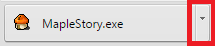
Click on the dropdown button and select “Show in folder” to find your downloaded .exe file. Alternatively, the file should be saved in your “Downloads” folder in your Windows Explorer.
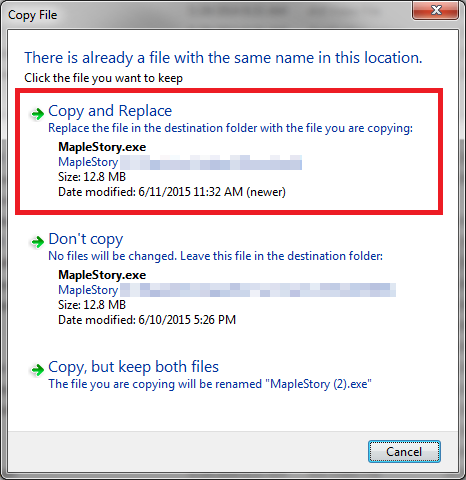
Copy the downloaded file into your game folder (default path: C:\Program Files (x86)\Wizet\MapleStorySEA) and paste the file there. A prompt will appear asking if you wish to replace this file with the current one. Select ‘Copy and Replace’ and proceed to try launching the game again with the new MapleStory.exe file.
• b) Mozilla Firefox users
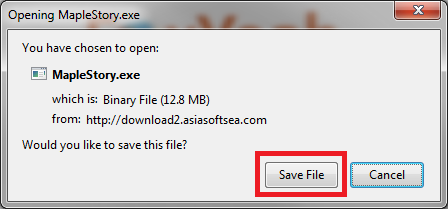
Select ‘Save file’ and head over to your ‘Downloads’ folder in your Windows Explorer to locate the file MapleStory.exe.
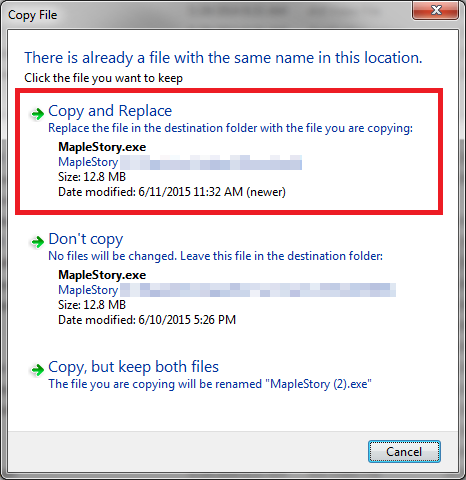
Copy the downloaded file into your game folder (default path: C:\Program Files (x86)\Wizet\MapleStorySEA) and paste the file there. A prompt will appear asking if you wish to replace this file with the current one. Select ‘Copy and Replace’ and proceed to try launching the game again with the new MapleStory.exe file.
• c) Internet Explorer users

Click on the dropdown button and select “Save as” and it will ask for the directory path to save it to. Select your game folder (default path: C:\Program Files (x86)\Wizet\MapleStorySEA) and paste the file there.
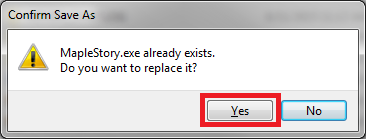
A prompt will appear asking if you wish to replace this file with the current one. Select ‘Yes’ and proceed to try launching the game again with the new MapleStory.exe file.
3. Before you run the game, you may want to double check on your game client version. You can simply right click on the MapleStory.exe file and select “Properties”, then select the “Details” tab and look for the information displayed for the file version. The numbers in the middle represents your actual game version.
Game version 151.1 will be displayed as “7.151.1.0”, as seen in the image below.
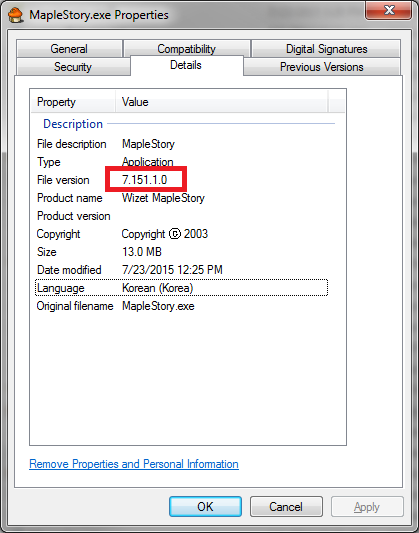
Some of the more common error messages encountered by players :
1. ijl15.dll error
2. Wrong version of client
3. NGS error
4. Invalid Handle
5. *.wz file is corrupt
6. The autopatcher keeps on patching
Error 1 : ijl15.dll error
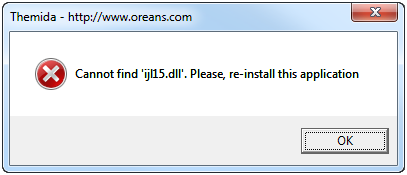
Cause : Maplestory executable file is not in the correct folder.
Solution : Please make sure that your Maplestory.exe icon is located inside your Maplestory game folder and double click the file from there. Do not double click the file from the Desktop, or any other location.
Error 2 : Wrong version of client
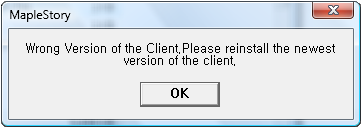
Cause : The version of your game client does not match the current live server version.
Solution : Please make ensure that your game client is at least of version 1.1.50.1 (as of the latest full client download)
Error 3 : NGS error
Cause : Name of Maplestory executable file is incorrect.
Solution : Make sure that your exe file is called Maplestory.exe and not Maplestory(1) or Maplestory(2) or any other names. If you’ve followed the methods above, there should not be multiple copies of the .exe file in the game folder.
Error 4 : Handle is invalid
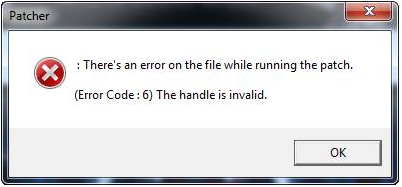
Cause : Incorrect client version while patching
Solution : Please see solution for Error #2
Error 5 : *.wz file is corrupt
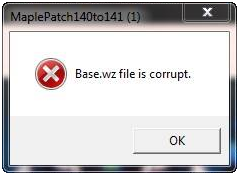
Cause : (any).wz files corrupted
Solution : You will need to reinstall the entire game client.
Error 6 : The autopatcher keeps on patching
Cause #1 : Your Maplestory.exe file has not been updated to 1.1.50.1 or you are starting your game client from a shortcut on your desktop
Solution : Please see solution to Error #1
Cause #2 : Your Patcher.exe file is triggering your client to be auto-patched.
Solution : Remove the patcher.exe file from your Maplestory folder
NOTE : This solution is not advisable as it will affect your future auto-patching.
Any further queries and clarifications please do submit an iBox ticket so that we can assist you better.
Thank you.
- MapleSEA Administrator
Dear Maplers,
Please be informed that there will be the Black Heaven Patch & Cash Shop Update on 29th July 2015 from 0500hrs to 1800hrs (GMT +8).
Game services for both Ares & Artemis Gateway will not be available during the stipulated timing. Kindly log out before this period of time to avoid any game disruption.
Click on the following link below to find out what’s coming out tomorrow!
• Cash Shop Update - click here
• Gachapon Update - click here
• Patch Notes - click here
- MapleSEA Administrator
