news
News
18 May 2011
Method to Complete Big Bang DVD Client Updates
Hi Maplers,
It is our pleasure to present MapleSEA Big Bang patch updates to everyone in less than 12 hours.
For players who acquired our Big Bang DVD Client from various channels and partners in Malaysia and Singapore, due to some patching issues, auto-patch updating will not be functioning.
Only manual patching will be workable to do patch updating.
Maplers who are not using Big Bang DVD Client version for patching can still update to the latest version through auto-patching.
Please kindly download the manual patch from the following links:
[Media Fire] Manual Patch v1.03 ~ v1.05 Mirror Link (DVD Client Only)
[4Shared] Manual Patch v1.03 ~ v1.05 Mirror Link (DVD Client Only)
[GameFront] Manual Patch v1.03 ~ v1.05 Mirror Link (DVD Client Only)
[Sendspace] Manual Patch v1.03 ~ v1.05 Mirror Link (DVD Client Only)
[Ziddu] Manual Patch v1.03 ~ v1.05 Mirror Link (DVD Client Only)
Manual Patch v1.03 ~ v1.05 (DVD Client Only)
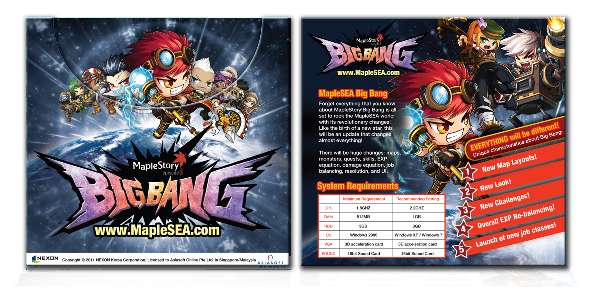
Guide to update MapleSEA DVD Client
1. Install MapleStorySEA from MapleSEA Big Bang DVD Client (Note that the client installed from DVD client is V103).
2. Download Manual Patch (V103 – V105) from the links provided above.
3. Double click on the Manual Patch to complete the patching from V103 – V105.
4. Launch MapleStorySEA V105 once the patching is complete!
– MapleSEA Adminstrator
