news
News
01 Sep 2015
Introducing The Hexa Cube!
Dear Maplers,
Wouldn't it be nice to have more choices when rerolling potential options? Now you can with the Hexa Cube! With this cube, each time you reroll your equipment's potential, the list of options available are doubled, and you can select the options that you wish to obtain for your equipment!
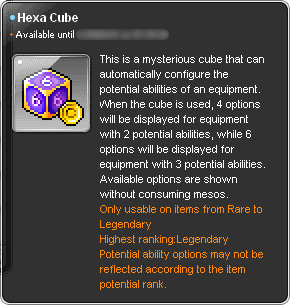
The Hexa Cube will be occasionally available for purchase from the Cash Shop, only for a limited period of time, so make sure to keep your eyes out for them!
• Using the Hexa Cube
Once you've purchased and moved it to your main inventory you are now all set to refine your equipment potentials with the Hexa Cube in the following steps:
1. Select equipment to refine potential
 (Hexa Cube UI window)
(Hexa Cube UI window)2. Click on "Use" to refine potential options with the Hexa Cube
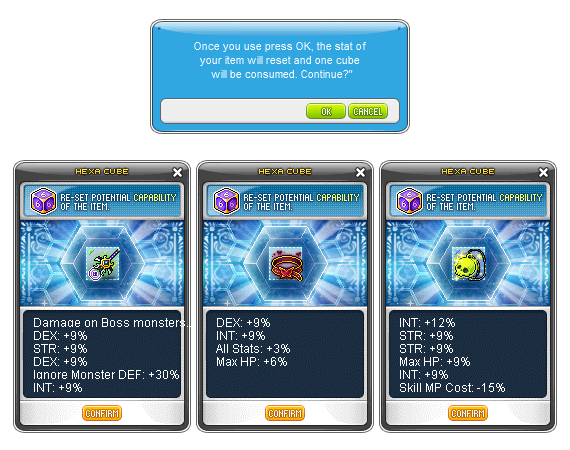 (Note: As mentioned in the prompt, clicking on "OK" will consume a Hexa Cube)
(Note: As mentioned in the prompt, clicking on "OK" will consume a Hexa Cube)3. Select potential options from available list
 (Note: Potential options that appear are determined by current potential rank)
(Note: Potential options that appear are determined by current potential rank)4. Click on "Confirm" to refine with your new potential stats
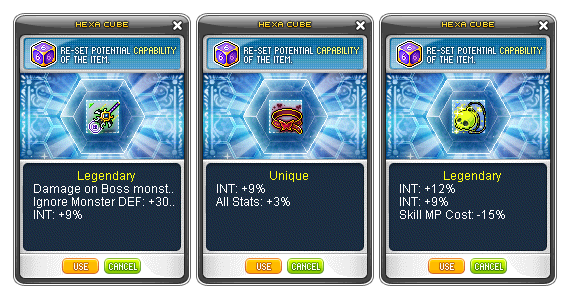
• Hexa Cube Fragments
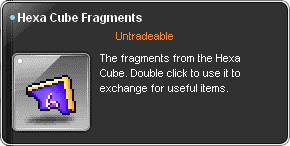
With every use of the Hexa Cube, you will obtain a Hexa Cube Fragment, which can be collected and exchanged for other equipment upgrade related consumables:
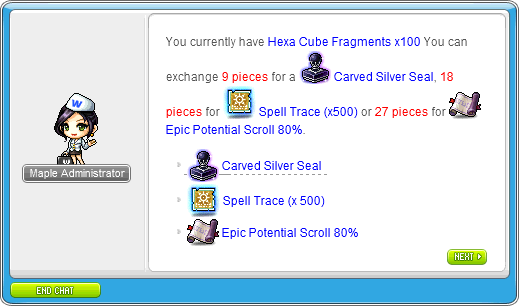
Notes: • The Hexa Cube does not work on items that are 'Seal Locked', as well as certain secondary weapons • The potential options listed by the Hexa Cube may not always display at its highest tier
- MapleSEA Administrator
