news
Events
29 May 2013
Season 2 i-Gacha is here!
Dear Maplers,

i-Gacha is back with a blast! Season 2 i-Gacha comprises of high level weapon and miracle scroll for both Demon Avenger and Angelic Buster.
i-Gacha will only be around from the 29th May to the 5th June 2013,0900hrs(GMT+8).
Time: 24hrs Daily
i-Gacha Event Duration: 29th May 2013, 1600hrs to the 5th June 2013,0900hrs
If you need more information how to create an i-Gacha account, you can check out the FAQs, Sign Up Guide and other information from our i-Gacha page.
Reward Lists

1. Additional Potential Provision Scroll 50%
2. Advanced Giant Potion
3. Money Making Secret Remedy
4. EXP Accumulation Potion
5. EXP Gachapon Scroll 1
6. La La La Miwok Boys
7. Soul Teddy Chair
8. Spring Flower Corsage Chair
9. Swing under the Tree
10. Miracle Scroll for Soul Shooter *HOT
11. Miracle Scroll for Desperado *HOT
12. Evolving Ring Lv. 17 (Tradable) *HOT
13. Witch’s Deep Purple Belt *HOT
14. Lion Heart Painful Destiny *HOT
15. Shark Tooth Shoul Drinker *HOT
So try out your luck with Season 2 i-Gacha and you might be walking away with rare prizes!
i Gacha FAQ
Q: What is the i Gacha?
A: i-Gacha is a web based system which contains a totally different set of items and rates from the in-game Gachapon System.
Q: Why do I have to log in to my i-Gacha account?
A: i-Gacha System, which uses the i-Gacha account and related M-Coins in integrated into web for the convenience of players.
Q: Why am I not able to login with my MapleStory Account?
A: The i-Gacha account is a separate entity from MapleStory Account. Please refer to our Step by Step Guide on how to sign up for a new i-Gacha account.
Q: What is M-Coin?
A: The M-Coin is a token required in order to play the i Gacha. You will need to purchase M-Coin before you can proceed to play i-Gacha.
Q: Where can I get my item code?
A: You will be able to view your 30-digit item code in “My Info”, and under the column of “Item Code” and click “Show” to view your item code.

Q: How do I redeem my item code?
A:
– Go to Cash Shop in the game and select “Coupon” Button:

– Key the 30-digit code inside the the pop-up window shown below and click “OK” and you are done!

– If you will like to gift the item to your friend, check “Want to make this a present” and click “OK”. The item will be gifted to your friend!

Q: I receive this message, “Coupon had already been expired”. What does it mean?
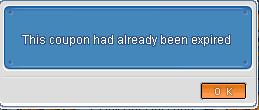
A: This indicates your item code has expired. Please double-confirm your item code’s expiry date in “My Info”, under the “Expiry Date” column.
Q: I receive an error message, “This coupon has already been used”
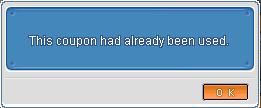
A: The coupon (item code) that you have entered has already been redeemed. Please check again.
Q: Why can’t I see the buy button in the purchase M-Coin page?
A: If you do not have any MapleCash in your account, you will not be able to see the buy button.
Note: – Not all redemption code can be gifted. – Season 2 i-Gacha event will end once all redemption prize codes have been given out.
-MapleSEA Administrator
