news
Events
11 Sep 2013
Map Decoration items
Dear Maplers,
With the new Map Decoration items, players can now broadcast special messages to their friends or loved ones for everyone to see when they pass through the map.
To place the message, simply purchase any Map Decoration item from the Cash Shop.
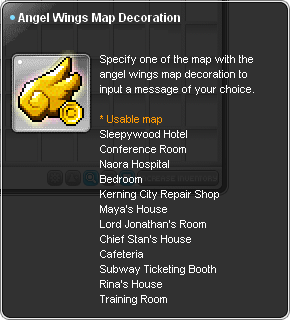
After double-clicking the item, a simple window will appear and prompt the user to enter the message to be displayed in the current map.
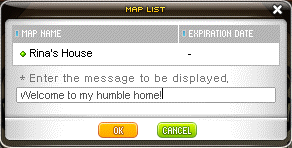

For maps that cannot have any messages displayed, the UI will show a red dot beside the map name which means that the item cannot be used there.
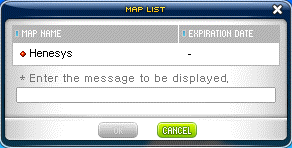
Some other tips to take note of when using Map Decoration items:
▪ Decoration item will expire after 90days, however all messages displayed will automatically expire and be removed after 7 days.
▪ In order to remove the message manually before 7 days is up, the owner may simply return to the map which he/she placed the message and double-click on it.
▪ Language filter will be applied to the message and obscene language will appear as asterisks (similar to regular chat).
▪ If a map contains a message made by another player, no other messages can be displayed until the previous message is removed.
-MapleSEA Administrator
