news
Updates
20 Aug 2025
NEXT III Patch Notes - UI Revamp and Improvements (v244)

Table of Content
1. UI Revamp, Improvements and Error Fixes
2. Quest Improvement and Error Fixes
3. NPC Improvement and Error Fixes
4. Map Improvement and Error Fixes
5. Event Improvement and Error Fixes

Developer Notes
MapleStory’s user interface has been refreshed to make things clearer, cleaner, and easier to use. These improvements are all about helping you enjoy the game with less hassle and more fun.
The biggest change comes to the equipment enhancement UI. Instead of being scattered across different menus, everything has now been brought together into one place. This means you can enhance your gear smoothly, without interruptions.
With the updated UI, your adventures in MapleStory will feel smoother and more convenient than ever. Jump in and see the difference for yourself!
MapleStory’s user interface has been refreshed to make things clearer, cleaner, and easier to use. These improvements are all about helping you enjoy the game with less hassle and more fun.
The biggest change comes to the equipment enhancement UI. Instead of being scattered across different menus, everything has now been brought together into one place. This means you can enhance your gear smoothly, without interruptions.
With the updated UI, your adventures in MapleStory will feel smoother and more convenient than ever. Jump in and see the difference for yourself!
UI Improvements
- Maple Auction's Cash item search menu now has 'shield' category
- In the Star Force enhancement tab in the equipment enhancement UI, probability will now be displayed up to 2 decimal places
- Fixed an issue where the client would slow down when accepting a quest and the navigation begins
- Can now change character by double clicking in the character change UI
- Emoticon tooltips displayed in the chat window or chat input window will now also display the emoticon name.
- When resizing the width of the chat window, if there are dialogue tabs or add dialogue tab buttons that are wider than the width of the chat window, they will now be hidden.
- Epic dungeon: Angler Company story Mode UI image corners will now be displayed more naturally.
- White Night Snowfield custom background corners will now be displayed more naturally
- Tooltip background image will be replaced
- Zero character's weapon transfer UI no longer has ‘additional options and scroll options transfer’, additional options and scroll options will now be transferred without any additional selection needed
- Certain UI elements like boss health bars and certain gauges have been optimized, to reduce client lag
- The chat window min width has been decreased, so you can make it smaller than before
- Deco items cannot be stored in storage, so you can no longer see your Deco items while using storage.
- Equipment items tooltip display method will be improved.
- Certain types will have their display location changed in the tooltip.
- Special item, label name, tradeability, item validity will be displayed below item name.
- It will be shown in the order of Special item, label name, tradeability, item validity.
- Set effect, usable skills, growth level display will no longer be displayed left-to-right, but now will all be on the left.
- Yggdrasil's blessing type items, when applied, will change the name the growth level is displayed.
- Weapon attack speed display will be moved to below the growth level.
- Stats validity display is moved to the very top.
- Stat display is no longer left to right, but all right.
- Star Force, scroll, additional options increase amount display will be changed.
- All stats % display is moved to right below the STR, DEX, INT, LUK.
- If certain enhancement type does not have any enhancements, the display font color will be changed.
- Star Force, scroll, additional options enhancement information will be displayed summarized, and you can now check the details with the NPC/gather key but, this function will not work in boss battles.
- Additional options unified stage information will no longer be displayed.
- Portion of the enhancement UI will be improved.
- When enhancement UI opens, Inventory, equipment UI location and state will automatically adjusted.
- The enhancement animation settings will be changed to apply across your PC.
- If you do not have the needed currency in your Inventory, a message will be displayed.
- Changed the Meso display format to show the individual digits.
- Excluding the equipped item, Star Force enhancement no longer checks for empty space in your inventory.
- You can no longer change resolution during Star Force animations and return scroll, and when choosing additional options or Potential.
- Additional guide messages are displayed when Star force enhancing Superior items.
- While Star Force enhancing, if Chance Time activates additional guide message will now be displayed.
- When using Star Force enhancement, now additionally displays original price even when you don't have a discount or when the price increased due to destruction prevention.
- When using dedicated scroll and you have used up all the scrolls in a chosen slot, if you have the same type of the scroll elsewhere in your inventory, now that will be automatically selected.
- If you cannot use Pure Clean Slate Scroll, Pure Clean Slate Scroll will no longer show up as a choice in spell trace.
- You can now check the detailed information of additional options stats.
- When using additional options reset three times function, you can now use the same type of resurrection flame even if they are spread out in your inventory.
- The number or resurrection flames available displayed during choosing additional options will now show all resurrection flames you have in your inventory.
- When enhancing additional options, Potential, Additional Potential, if the combat power increase is a negative number, it will be displayed in a different font.
- When enhancing Additional Potential, if you do not have any registered equipment items, guide message will be displayed.
- While Equipment trace item is registered, if you try to register an item of a different type to Equipment trace, Equipment trace item registration will now be cancelled.
- In all cases when Equipment trace item is being registered or attempting to equip, will now automatically choose and activate the restore trace tab.
- In the enhance special skill ring level exchange UI, the font of the ring level has been changed to improve visibility.
- Login UI will be partially improved.
- In the character management UI, you can now change the order of your characters with drag and drop.
- Anonymous login settings in the simple login, character select screen will now be stored in the PC and shared across your Maple ID.
- If you have 0 characters in character management screen, there will now be a guide message telling you to create a character.
- If you remove a character from favorites, will now show the last character you logged in with using simple login.
- The page button that is not being selected in the character select screen will now be displayed more clearly.
- Location of the bottom buttons in the character select screen is adjusted.
- The tooltip for the character creation button in the character select screen will now display the reason why a character cannot be created right now.
- In the character select screen, it will now inform players that character slots cannot be expanded in Challengers World.
- The anonymous login click region is expanded in the simple login, character select screen.
- Class select screen will now more clearly show that there are additional classes to the left and right.
- You can now more easily navigate the class list in the class select screen with the arrow keys and mouse scroll wheel.
- When the class list is expanded in the class select screen, the class list will now be minimized if you click outside the class list.
- In the character creation screen, if you have not checked for duplicate names yet, there will be a notice in the confirm button at the bottom to check for duplicate names.
- When opening the symbol UI, the symbol tab of the highest level will be selected first.
- After obtaining Lapis/Lazuli weapon with Zero character, you can now reset additional options in the equipment screen's weapon enhancement tab.
- Slots in the quick menu are expanded to 9, and 'apply to all characters' option is added.
- When you mouse over the quick menu icons at the bottom of the full menu, the menu names are now displayed.
- The trading price in the Meso market UI will now be updated more frequently.
- You can now still use Deco tab filter function even what the Inventory is minimized.
- Current Mesos display in the Inventory will be changed.
- Changed the newly obtained item effect in the Inventory to be more visible.
- In the backpack UI, when obtaining a new item, the new item icon will now be displayed.
- In the Etc tab in the Maple Auction, herb gathering tool and mining tool is now searchable.
- Equipment transfer complete popup UI design will be modernized.
- Symbol quick pass UI name will be renamed to be more clear.
- In the Profession UI, Ardentmil movement cooldown time is changed from 5 min to 10s.
- The button sizes in the town menu UI will be increased.
- The anonymous login button click region is expanded in the fast character change UI.
- If you do not meet the condition to buy a certain item in the item shop, the item name will now be displayed as purple.
- Pet that cannot equip any pet equipment will now have their pet equipment slots displayed as deactivated in the pet equipment screen.
- Fixed an issue where disabled Cores sometimes appear to be enabled in HEXA Matrix.
- Fixed an issue in the HEXA Stats tab of the HEXA Matrix where some buttons had a smaller click area than the button image.
- Link skill presets will no longer retain Link skills from deleted characters.
- Fixed an issue where descending order sort in the complete tab in the Maple Auction would not work
- Fixed an issue where navigating the quest notifications UI sometimes did not work correctly.
- When using the import function in the Shortcut Settings UI, fixed an issue where a message is sometimes displayed indicating that the combination key is not registered even though the combination key is registered.
- Fixed an issue where Emoticon tooltips were sometimes displayed in duplicate.
- After updating, the chat window's dialogue tabs will be retained when reconnecting after removing all but the All and Other tabs.
- Fixes an error where the resolution changes when clicking the right part of the internal chat window button in the external chat window.
- Fixed an error that caused the chat input window to be visible in some directing modes.
- When scrolling Star Force on an item with an Innocent Scroll, fixed an issue where the Scroll Enhancement stat and Star Force stat would sometimes appear awkwardly in the item tooltip.
- HP gained from Demon Avenger's Conversion Star Force will no longer be categorized as a trait in the character information UI.
- During Star Force enhancement, fixed an issue where the equipment item icon in the enhancement UI would be updated before the full screen enhancement animation is completed
- In the equipment item tooltip, fixed an issue where the party quest additional EXP was displayed awkwardly
- In the equipment item tooltip, fixed an issue where the rank display for detailed options for item that have predetermined Potential options were displayed strangely
- In the equipment item tooltip, fixed an issue where for items with class restrictions, the class display would be displayed strangely when unable to equip an item due to wrong gender.
- Fixed an issue where it looked possible to enhance additional options, Soul weapon for equipment items that disappear on log out and cannot be enhanced
- Fixed an issue where it was possible to register items that cannot be enhanced and disappear on log out into the enhancement UI
- Fixed an issue in the Auction House where the item tooltip would display a cash tradeable notice, except for items on the sell tab and complete tab that have not been claimed after expiration.
- Fixed an issue in the shield item tooltip where the equip class guide was displayed awkwardly
- Fixed an issue where there was no guide message when Zero attempted to equip shield item
- When certain enhancement items are not usable, fixed an issue where the guide message would be displayed strangely.
- Fixed an issue where the client would sometimes freeze when attempting to use an item past its expiration date in the enhancement UI
- Fixed an issue where it was possible to use currency that was past its expiration date in the enhancement UI
- When attempting to use an enhancement item on a currently equipped hat, fixed an issue where the hat item would not be registered in the enhancement UI
- Fixed an issue where locked item related guide message would be displayed when attempting to use soul enchanter when you have a locked shuriken in your inventory
- When using Pure Clean Slate Scroll, when scroll list changes fixed an issue where the scroll enhancement summary icon would be displayed in an incorrect location
- When checking certain options in the pat tab, fixed an issue where the control focus would be set to the UI, leaving you unable to control your character
- In the pet tab exclude from pick up item setting UI, fixed an issue where the register list and search list would be displayed awkwardly when it exceeds 10 items and 5 items respectively.
- In the symbol UI, fixed an issue where the condition to display the symbol growth tooltip was incorrect
- Fixed an issue where the shoes and cape slot location was incorrect in Angelic Buster characters appearance preset
- Fixed an issue where the guide was incorrect when searching for NPCs in Pantheon in the world map UI
- Fixed an issue where you were unable to change the placement of your Union attack unit in Shrine of Night and Illusion Map
- Fixed an issue where the character name in the bottom left of the screen would be displayed darker than normal
- When Pathfinder equips a special skill ring, fixed an issue where the ring activation icon in the Quick slot would sometimes be displayed incorrectly
- Fixed an issue where after opening and closing Sol Erda UI through the full menu or the quick menu, the display status of the UI was not saved
- When the MapleStory window is minimized, fixed an issue where the external chat window would disappear when the character moved maps
- Fixed an issue where transparency was not applied for the newly obtained item icons in the InventoryUI
- In the item combining UI, fixed an issue where certain item icons would be displayed with a different size compared to the original item
- When using the Inventory Deco tab filter function, fixed an issue where ring items would not be included in the accessory filter
- When using the Inventory Deco tab filter function, fixed an issue where the newly obtained item icon would be displayed strangely when changing filter after obtaining an item.
- Fixed an issue in certain Meso regions in the Inventory where on mouse over, Maple Point tooltip would be displayed instead of Meso
- When using Cross World Boss content, fixed an issue where the party chat or the whisper chat would be displayed strangely
- After switching between Inventory tabs and changing to full screen mode than displaying inventory, fixed an issue where a different tab would be displayed, and not the tab that was selected before the full screen
- Fixed an issue where the buttons in the town menu UI would sometimes be displayed in incorrect locations
- Fixed an issue where certain elements of the world guide UI would be displayed incorrectly
- In the character select screen, the name of character in favorites other than the currently selected character will be displayed in different color font
- Fixed an issue in the character select screen where the weapon of Zero character would sometimes cover the name of the character
- If you have 0 characters in the character select screen, fixed an issue where the delete button would be displayed incorrectly
- In the character select screen world leap UI, fixed an issue where the start and destination world was displayed incorrectly
- In the challengers world character select screen, fixed an issue where you were sometimes unable to view the number of characters that can be moved with world leap
- In the login process, the inputted text for 2nd password, macro prevention text will now be displayed in the center
- Fixed an issue where you were unable to see the set PC list in the settings in certain situation
- In the class select screen, fixed an issue where the class selection menu image would sometimes be displayed incorrectly
- In the class select screen, fixed an issue where the scrolling would sometimes be incorrect
- In the class select screen, fixed an issue where the left side class information would sometimes not be updated correctly
- When using simple login, fixed an issue where the client would sometimes close
- When using simple login, fixed an issue where the black screen transition would sometimes be displayed awkwardly
- Fixed an issue where the character image and world name would be displayed incorrectly in simple login window
- When quest notifications are closed, fixed an issue where the list would not be updated properly when quest is completed while it is closed
- Fixed an issue where the dimensional mirror UI buttons would be displayed incorrectly
- When claiming mileage at once through the Maple scheduler boss clear mileage menu, fixed an issue where the quest completed notification would be displayed when it is not supposed to
- Fixed an issue in the Union Champion UI where the effect of a SSS rank mage character would incorrectly be the effect of a SS rank character
- After unregistering a character in the Union Champion, fixed an issue where you were still able to open the Champion's Protection. UI
- When applying recommended size for the UI in high resolution, fixed an issue where the timer for time limited quests would be displayed awkwardly.
- Login process

- Common
- The resolution of the login step will be changed to at least 1366*768.
- The default volume of the login BGM will be changed to 50%.
- Quick login feature
- If you have a favourite character, you can easily access that character.
- If you don't have a favourite character, you can easily access the last character you accessed.
- One character per Maple ID can be designated as a favourite.
- You can designate a favourite character from the character information on the character selection screen or from the character management window on the character selection screen.
- If the favourite character has been world-leaped, you will need to set the favourite character again.
- World selection screen
- Changed to show event world operation information and worlds that share cross world content.
- Improved to show the number of characters you have per world.
- Character selection screen
- Improved to make it easier to know and change the location of your character in the character management window.
- Changed to display the reason why a character cannot be deleted when attempting to delete a character.
- Added the ability to set a theme for the character selection screen.
- Job selection screen

- Job introductions will be changed to show illustrations of individual jobs and how they move.
- A job class filter will be added to select the desired job class.
- Character Settings
- Changed to allow you to set your character's name, gender, and appearance at once.
- Added a character name badge to preview your character's name under your character.
- Security Settings
- Changed to allow you to set your secondary password and OTP together.
- Added the ability to check the secondary password you are entering.
- Common
- Main UI

- Character Status Window UI
- The position of the character's level and name will be moved to the bottom left corner.
- The HP/MP gauge and numerical display will be increased in size to make it easier to see.
- Full Menu UI
- Adds a “Full Menu” function to view in-game system functions.
- Can be opened by clicking the hotkey “Menu” button or a button in the Quick Menu.
- Quick Menu
- The existing menu button on the right side of the character status window will be removed and a quick menu will be added.
- Quick menus can be edited via the edit mode feature in the full menu, and up to 8 quick menus can be registered.
- Quick slot
- The Quick slot settings button and the Quick slot lock button are now displayed in the top right corner when hovering over the Quick slot.
- An option to set the number of outputs is added to the Quick slot settings. The + and - buttons in the Quick slot settings UI allow you to set a minimum of 4 x 2 and a maximum of 16 x 2 arrays.
- The Output by option is added to the Quick slot settings. The output position of the Quick slot can be set via the left and right buttons in the Quick slot settings UI.
- Quick slot lock is added. When setting Quick slot lock, the button registered in the Quick slot is not dragged and cannot be removed even if right-clicked.
- Equipment window

- It will be reworked into a UI that allows you to manage the appearance of equipment items, pets, symbol items, and titles/medals.
- Zero characters will be able to use the Weapon Enhancement tab.
- The HP/MP values for pet auto-potion usage and the “Use pet auto-potion when HP is consumed by a skill” option, which were previously set in the Options UI, will now be available in the Pet tab.
- If you have already set the values in the Options UI, the same settings will be applied to the Pet tab.
- The method of registering in appearance slots in the title/medal UI will be changed to “drag and drop”.
- Deco window
- Reworked to UI where you can manage your appearance items, appearance preset, Android, Damage Skin, Beauty Room.
- Added 'Deco' hotkey to open your Deco window
- Now displays the number of mannequins being used in the Beauty Room's hair, Face, skin tab buttons, and the number of mannequins remaining.
- Beauty Room will now display the color combination ratio for Mix hair and Mix face.
- Inventory

- Inventory Deco slots is expanded to 256.
- A new Inventory Deco tab expanded view will be provided to view all 256 slots in one screen.
- Deco item filter function is added.
- Added function to filter and view Deco items by ranks like Master label, Special label, red label, black label with the Deco item filter function.
- While filter is applied, actions like change item ordering, auto sort, fix placement is restricted.
- While Inventory is minimized, you cannot use the Deco item filter function.
- Deco item Special set ordering function added.
- Added function to view and auto sort only Deco item sets that have set effects.
- Special set ordering function is ordered as follows.
- Deco item set of Master Label rank, items of the same set in Hat, overall, shoes, cape, weapon order.
- Deco item set of Special/red/black label rank, items of the same set in Hat, overall, shoes, cape, weapon order.
- other deco item set with set effects, items of the same set, Hat, overall, cape, weapon order.
- items without set effects are all near the end, with no ordering by set.
- Added Inventory search function
- Can search Inventory for items whose name contain the word that you searched for
- Once you input more than 1 character in the search window, the items with the name that match will be displayed in the auto complete list
- While Inventory minimized, you cannot use the Inventory search function
- Added equipment, backpack, shop button to Inventory.
- When backpack button is clicked, the new backpack unified UI will be opened.
- You can only use the Shop UI inside the inventory when you have an android equipped
- Item disassembly and combining UI will be unified into 1.
- Changed item disassembly and combining in the Inventory to be usable in villages
- Added Inventory slot expansion UI
- Slot expansion button will be displayed in categories where slots are not maxed out.
- You can search in the Inventory if you have slot expansion item you can use, or move to the cash shop where you can purchase slot expansion coupon
- Todd's Hammer will be renamed to equipment transfer.
- Backpack UI rework
- reworked to unified backpack UI where all backpacks can be managed in the same UI.
- You can manage recipe, soul, scroll, chair, ore, crafting, coin bag and title/nametag wallet in 1 UI.
- But, backpack for party quest or albums are not included in the unified backpack UI.
- Click the backpack button in the Inventory, or double click the currently using backpack to open the unified backpack UI.
- You can now use 5 backpacks, from ore, plants, crafting backpack.
- Backpack for party quest can be used up to 5 duplicate.
- Enhancement system rework
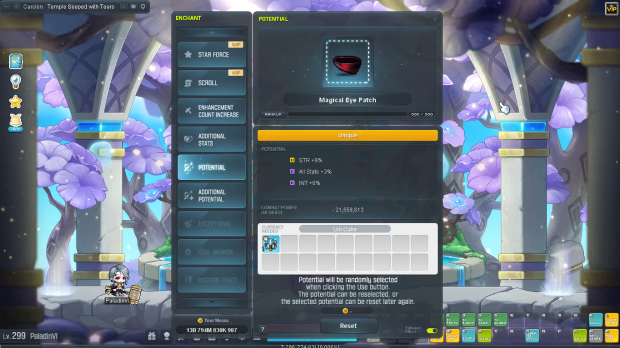
- Common
- Some enhancement systems will be renamed to be more clear.
- Upgrade → scroll
- Equipment transfer → restore trace
- For destruction that does not leave any traces of the equipment is now categorized as 'disintegrated'
- You can no longer do some item enhancements when below level 20.
- Some enhancement systems will be renamed to be more clear.
- Star Force
- The difficulty of Star Catch mini game will be the same regardless of the number of enhancements.
- The speed of the star in Star Catch mini game will be increased by 25%.
- You can now do Star Force enhancement even when scroll enhancements are not complete.
- When using Todd's hammer, if you have scroll enhancement count left, you no longer get the 100% scroll effect.
- Scroll
- With the enhancement system renaming, the enhancement related item name will be renamed.
- Items that affect scroll enhancement are unified to 'spell scroll'.
- Items that do not affect scroll enhancements are unified to 'parchment'.
- Golden Hammer system will be deleted.
- For items that Golden Hammer can be used on, if golden hammer was not used add 1 scroll enhancement counts across the board to all of those items.
- After the update, all obtained items will be treated as though Golden Hammer was used on them.
- For already obtained Golden Hammer, on use you can get spell trace corresponding to the success probability.
- You can no longer obtain Golden Hammer from Advanced Hunter's Pouch, Intermediate Hunter's Pouch, Monster Park Tuesday/Saturday box, the quantity and probability of obtaining spell trace will increase.
- Dominator Pendant is not disintegrated even when failing enhancement while using Fragment of Distorted Time.
- Additional options
- Additional options “rank” system is changed to “stage”.
- The resurrection flame that was usable on level 100~150 items without additional options will sop being sold.
- You can no longer obtain level 100~150 resurrection flame, and those you could get from bosses will be replaced with Piece of Reincarnation.
- Already owned level 100~150 resurrection Flame cannot be used anymore, so you can disassemble them to get Piece of Reincarnation.
- Potential / Additional Potential
- When first applied, the seal on the abilities are removed, and you can now check the set options as soon as they are applied.
- For originally sealed items, the options will now be available to view.
- Soul weapon
- The level requirement for the weapon that can use Soul Enchanter is removed.
- The level requirement for weapon that can use soul items is removed.
- Common
- Unified Enhancement UI
- The separated enhancement UI will be combined into 1.
- Star Force
- Scroll
- Enhancement Count Increase
- Additional Stats (Flames)
- Potential
- Additional Potential
- Exceptional
- Soul Weapon
- Restore Trace
- Enhance Special Skill Ring
- Special Skill Ring Enhance Lv. Exchange
- When enhancing items, additional animations are added.
- If you do not want to view the animation, there is a skip function.
- When using various scrolls or currency for Star Force related, you can also use return scroll, protect shield, Guardian Scroll, Shield scroll together.
- Legendary Spirit skill is deleted, and related quests cannot be completed.
- The separated enhancement UI will be combined into 1.
- Item options rework
- Item quality will be deleted.
- When equipping equipment, stat requirements are deleted.
- The durability systems is deleted, except for tools for foraging and mining.
- When hitting with the bow, Crossbow, ancient bow, the option that knocks back enemies with a certain probability is deleted.
- Skill level increase effect that was left in some set effects is deleted, and All stats increase amount increase by 5.
- Lionheart set 5 set effect
- Dragon Tail set 5 set effect
- Falcon Wing set 5 set effect
- Raven Horn set 5 set effect
- Shark Tooth set 5 set effect
- Gold label knight set 5 set effect
- Some item explanations were removed so that you can check the item options faster in the tooltip.
- Equipment tooltip rework
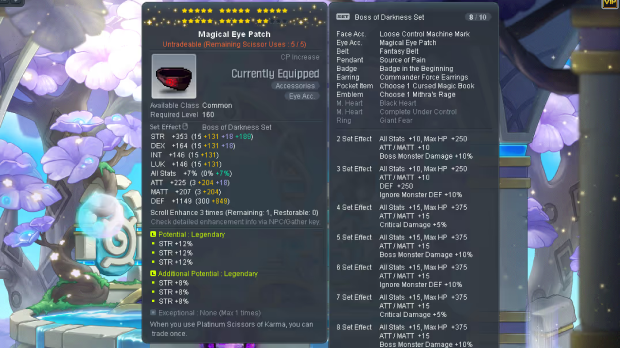
- Bundled together related information, moved and some stat information for clarity.
- Enhancement summary, item name
- Combat power increase, item type, appearance, equip requirements
- Set information, information on skills that can be used once equipped, growth level information
- Base stats (including increase from Star Force, scroll, additional options)
- Item explanation
- Enhancement information (Star Force, scroll, additional options, Potential, Additional Potential)
- Additional enhancement information (soul, Exceptional)
- Tradeability, etc restrictions, time-limited information
- Scroll enhancement, additional options, Potential, Additional Potential enhancement info is displayed at the top of the tooltip
- If Star Force enhancement 23 stars and above, there will be an additional effect at the top of the tooltip
- For currently equipped items, it will now display the currently equipped item instead of the increase in combat power.
- Sum of all options levels for additional options will be displayed.
- Additional options detailed information will be displayed.
- The stage per additional options will be displayed.
- The rank per Potential and Additional Potential will be displayed.
- Soul Charge related information will not be displayed in the tool tip, it will be moved to Soul Weapon dedicated UI.
- The equipped items from set item list will now be displayed at the top.
- Set effect tooltip visibility increased.
- Lucky item tooltip visibility increased.
- If tooltip is covered by resolution limit, it will now be cut off and additionally displayed in the right.
- Bundled together related information, moved and some stat information for clarity.
- Pet tooltip rework
- Pet item tooltip will now display level, fullness, closeness values.
- You can now check the pet skill of your pet through mouse right click.
- Notifications system rework
- Changed left side notifications categories, to only display important information.
- Delete Mileage benefit notification icon, the lower menus will now be accessed by a different way.
- Potential guaranteed rank up system window can now be checked in the Unified Enhancement UI.
- Boss clear mileage can be claimed using the boss mileage menu in the full menu, or by using the Maple scheduler -> boss mileage category in the boss content.
- Unified notification window added. You can check unread notifications in the unified notification window.
- Friends, guild members, alliance member login will no longer cause a notification, will only be displayed in the chat window.
- Invite, request notifications will now have easily clickable accept, decline buttons.
- Hotkey setting UI improvements
- Hotkey categories and hotkey per category color has been changed.
- Hotkey category filter function added.
- You can use the middle right menu to filter through hotkey categories and check your hotkeys.
- When filter is applied, already registered hotkeys are also displayed, if you click the already registered hotkey, you can check on the upper keyboard where you have placed that hotkey.
- When clicking a registered hotkey image after clicking another hotkey image, they will now swap.
- Skill UI open button is added.
- Quick move system rework rework
- Quick move is reworked to town menu.
- Changed to offer the same functionality in every village.
- Changed to make the functionality offered by the menu more clear.
- Dimensional Mirror is reworked
- You can enter Cross World Boss contents, dimensional library, party quest through the dimensional mirror.
- Crimsonheart Castle, Alliance meeting room can now be reached through the Navigation system.
- Crimsonheart Castle quest is deleted, and you can no longer do the [themed dungeon] Protector of Demons Achievement, the original Achievement is moved to the memories tab.
- Crimsonheart Castle quest is deleted, so the Crimsonwood quest complete artifact special mission is also remove.
- Resolution system rework
- Can no longer use 800*600 resolution. if you were using that resolution, it will be applied as 1366*768 resolution.
- For certain places where resolution is fixed like Cash Shop and Maple Auction, original resolution still applies.
- Cash Shop

- Design and layout has been changed.
- Payment convenience improved.
- Cash storage improvement
- Character preview rework
Quest Improvement
- Below quests are added to Talahart region.
- [Talahart] Baldrix's Remnants
- [Talahart] The Nature of the Magic
- [Talahart] Crystal Ball of Illusion
- [Talahart] Record of Illusion 1
- [Talahart] Record Restoration
- [Talahart] Record of Illusion 2
- [Talahart] It's Not Over Yet
- [Talahart] A Mysterious Voice
- [Talahart] Illusionary Adaptation
- [Talahart] Ally or Foe
- [Talahart] Praga the Betrayer
- [Talahart] A Deal with a God
- [Talahart] Praga's Scheme
- [Talahart] The Voice's Identity
- [Talahart] A New Threat
- [Talahart] Capturing the Remnants
- [Talahart] Secrets of the Knights
- [Talahart] Resolve
- [Talahart] The Archpriest's Concern
- [Talahart] Zeke's Chest
- [Talahart] Archpriest's Pendant
- [Talahart] The Chest's Secret 1
- [Talahart] The Chest's Secret 2
- [Talahart] Legacy of Illusion
- When you complete Challengers world hunting mission, fixed an issue where the activation of the reward claim button would be delayed
- Arcane River region quest cutscenes now have voice.
- Fixed an issue where you were moved to Syl's room when you accepted Dual Blade 3rd job change quest in the Navigation
- The awkward message that appeared when proceeding without completing the quest ‘[Silent Crusade] Enter the Past’ has been fixed.
- Fixed an issue where certain dialogue was displayed twice in the ‘[Moonbridge] Tag Along With Nineheart’ quest.
- Fixed an issue where icons were displayed incorrectly in the ‘[Kaiser] Kaiser Awakening’ quest.
- Fixed an issue where awkward dialogue was displayed when leaving through NPC Seya in ‘Toward Another Dimension 1.’
NPC Improvement
- Cross World Boss Content Dimensional Battlefield map entry dialogue has 'cannot use' guide text added.
- Ao and Tirnog has been added to Talahart region.
Map Improvement
- Can no longer use 'Invasion' function in Zero Mirror World dungeon.
- The 'exit dungeon' button location is now changed to below the minimap in Zero Mirror World dungeon.
- Can no longer change custom background in the character information page in world party quest.
- Fixed an issue where the lie detector would activate in 'Tangyoon's Boiling Pot' map.
- Fixed an issue where the stage would sometimes restart when doing champion raid.
- Fixed an issue where some ropes could not be used in epic dungeon High Mountain.
- Fixed an issue where the map epic dungeon : High Mountain stage 10 would look strange after changing the resolution during cut scene.
- Fixed an issue in epic dungeon : Angler Company stage 7 where monsters would sometimes not spawn when you put the suit on.
- Fixed an issue where you were not able to move to event map from Guard's Area.
- Fixed an issue where Elite Champion would sometimes not work properly in certain maps.
- Fixed an issue where the background of 'Cernium/Castle Main Hall' would look strange.
Event Improvements
- ‘Spiegella's Golden Tomato Punch King ticket x1’ item tooltip improved.
- ‘Enter Golden Tomato Punch King’ event list icon improved.
- ‘Enter Golden Tomato Punch King’ event list guide text improved.
NEXT III Patch Notes - New Contents & Revamp (v244)
NEXT III Patch Notes - Job Balancing Part 1 (v244)
NEXT III Patch Notes - Job Balancing Part 2 and Error Fixes (v244)
NEXT III Patch Notes - VIP System (v244)
NEXT III Event Notes - Night Troupe and Other Events (v244)
NEXT III Event Notes - Hari Merdeka Malaysia (v244)
~~~ End of NEXT III Patch Notes - UI Revamp and Improvements (v244) ~~~
