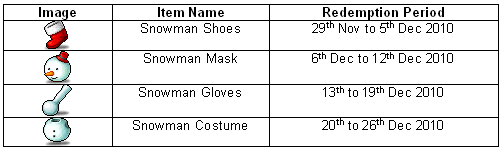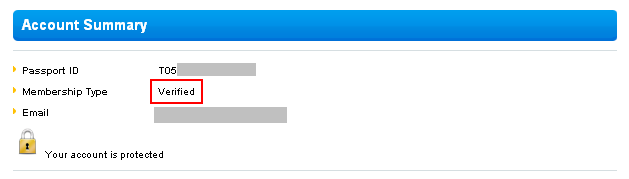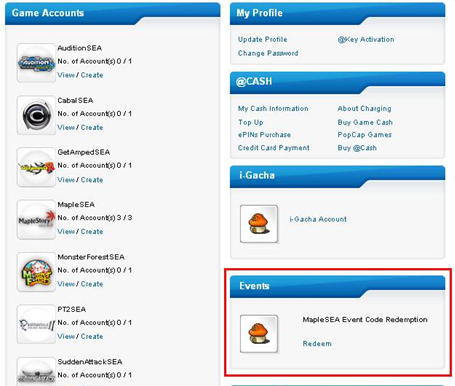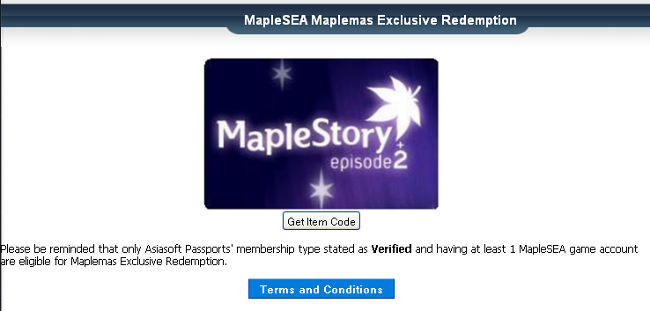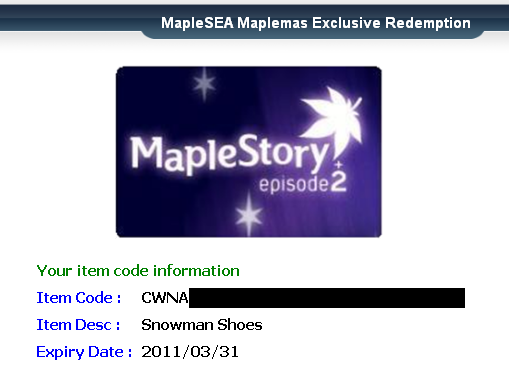[Update] MapleMas Exclusive Redemption! | 27.11
Dear Maplers,
Coming this Christmas 2010, MapleSEA is proud to present MapleMas Exclusive Redemption to reward our loyal Maplers!
For Maplemas Exclusive Redemption,
4 Christmas theme cash items will be up for grabs absolutely
FREE!
There will be 1 different cash item up for grabs each week, and there are only
5,000 each, so make sure you grab them fast!
 Collect all 4 to obtain the complete Snowman Suit!
Collect all 4 to obtain the complete Snowman Suit! How MapleMas Exclusive Redemption Works
• There will be 1 different cash item up for grabs each week!
• Maplers are required to login into Asiasoft Passport accounts for the redemption.
• Each Asiasoft Passport account can only participate for redemption
ONCE each week.
• Limited redemption codes are given out each week base on first come first serve basis.
• There are
2 criteria to be fulfill for the Asiasoft Passport accounts to be eligible for the redemption.
- The Asiasoft Passport account must has at least 1 MapleSEA game account created.
- The Asiasoft Passport account’s membership status must be stated as “Verified” meaning you have performed Identity Verification for the Asiasoft Passport account.
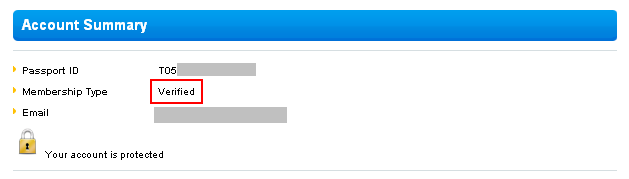
• Asiasoft Passport accounts that did not fulfill both criteria will not be eligible for the redemption.
• Maplers are able to view their Asiasoft Passport account’s membership from
“Profile” when they login to their Asiasoft Passport accounts.
• Throughout redemption period, Maplers are to login their Asiasoft Passport accounts and on click
“Redeem” under
“Events” section to access Maplemas Exclusive Redemption Page.
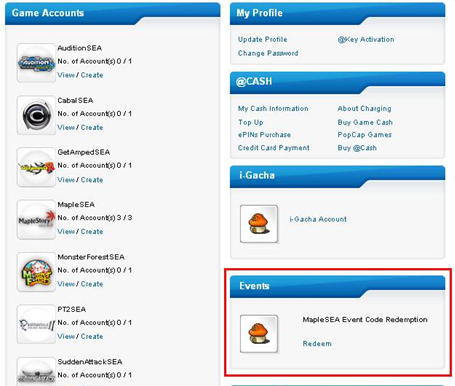
Terms and Conditions
• Redemption codes comes with an expiry date. Players are advised to redeem the 30 digits redemption codes before the code expiry date of
31th March 2011 in
Cash Shop.
• Asiasoft Online will not be responsible for any replacement of codes that have expired.
• Upon redemption of the of the 30 digits redemption code in Cash Shop, the exclusive redeemed cash item will be valid for 90 days.
FAQ
1. How do I perform identity verification?
To verify your Asiasoft Passport, please follow these procedures:
- Scan a copy of your National ID (Both front and back), Student Pass (with photo), Driving License (with photo). Black and white photocopy version will not be accepted.
- Use your registered email in Asiasoft passport to email to (JavaScript must be enabled to view this email address) with the subject “Verification for MapleMas Exclusive Redemption Event”.
- Please state the Asiasoft Passport login ID and MapleStory login ID.
- Your membership status will be change to “Verified” once our Customer Service Officers have checked your registered information.
- Please note that all fields in your Asiasoft Passport have to be correct in order for the verification process to be completed.
2. Why verify my Asiasoft Passport?
Verification allows Asiasoft to provide Customer Service to the rightful owner of the Asiasoft Passport. This prevents hackers from abusing your Passport. Verified Asiasoft Passport holders can also participate in Asiasoft events.
3. I did not provide my real particulars during registration. How do I change them now?
If you did not provide your real particulars during your Asiasoft Passport registration, you are required to follow the below procedure for further assistance.
Scan a copy of your National ID (Both front and back), Student Pass (with photo), Driving License (with photo) and use your registered email in Asiasoft passport to email to
(JavaScript must be enabled to view this email address) .
Subject: Request for Asiasoft Passport Particular Updates
- Scan a copy of your National ID (Both front and back), Student Pass (with photo), Driving License (with photo). Black and white photocopy version will not be accepted.
- Asiasoft Passport Login ID
- Particulars that you will like to change and the new particulars (Full Name, Date of Birth or Email address)
There will be no administrative fee for updating of Asiasoft Passport particulars, with the exception of National ID and Asiasoft Passport Login ID. You will be contacted by the administrator with a confirmation email once we have received your documents.
Please note that requests without any of the above-mentioned information will not be processed due to security reasons.
Updates @ 27th November 2010
MapleMas Exclusive Redemption Steps and Details
Step 1. Click “Redeem” under “Events” section to access MapleMas Exclusive Redemption Page.
Step 2. Once you access MapleMas Exclusive Redemption Page, click “Get Item Code”.
Please take note that you will only have 1 chance to get the redemption code ONCE per redemption week.
Step 3. You will be able to view 30 digits redemption code, Item name and redemption code expiry date.
Note: Please copy down the redemption code IMMEDIATELY as you will not be able to retrieve and view the code again.
– MapleSEA Administrator
Enjoy this post? Share it with others.